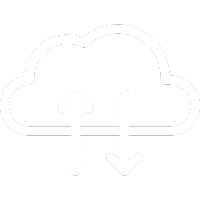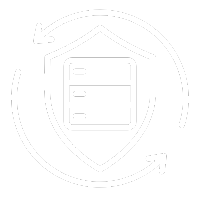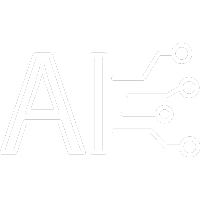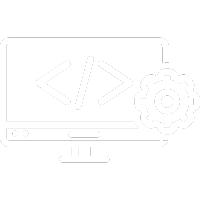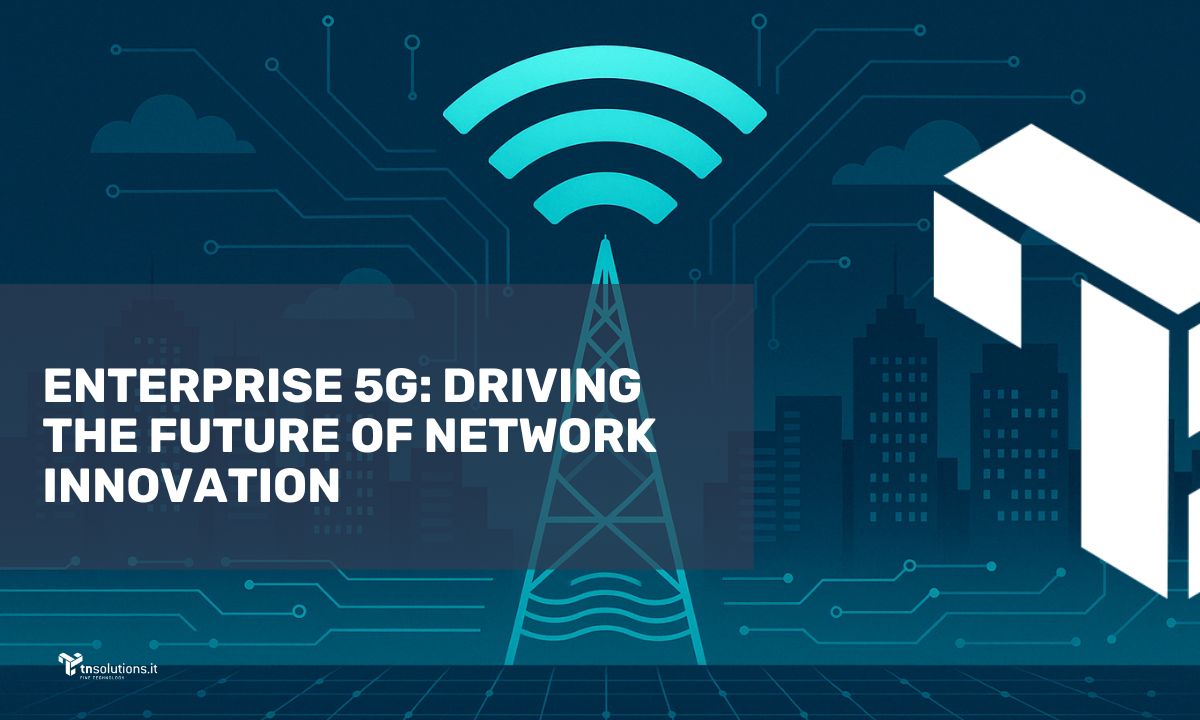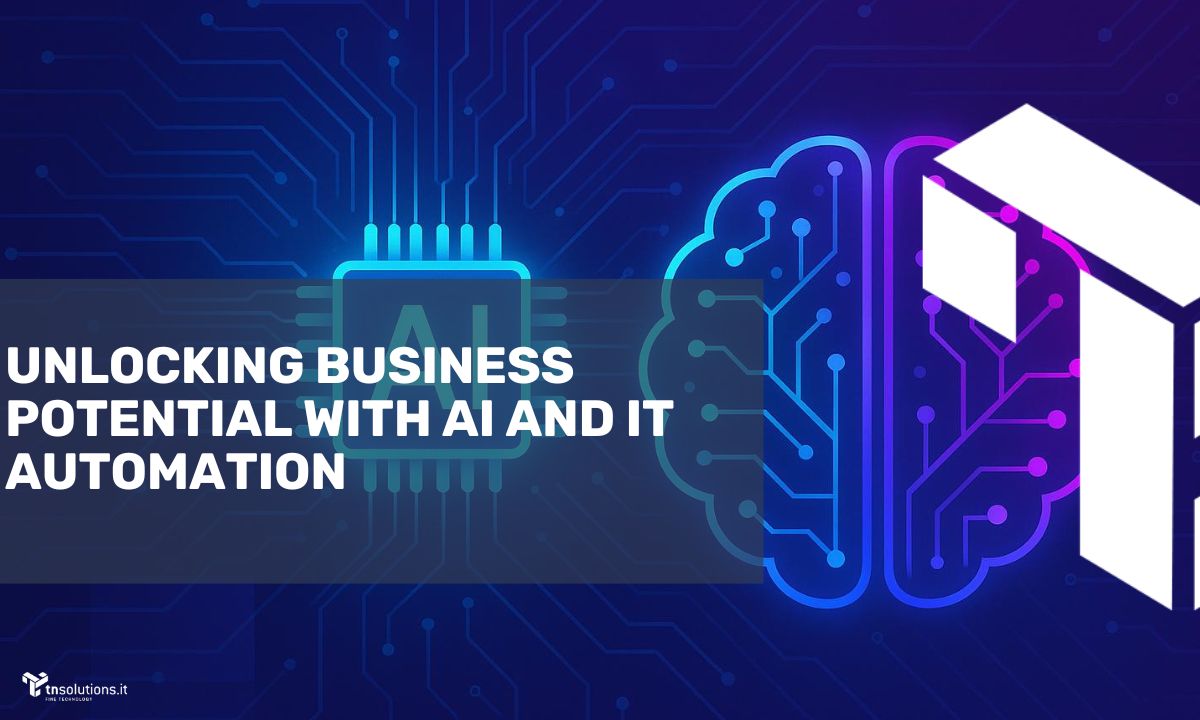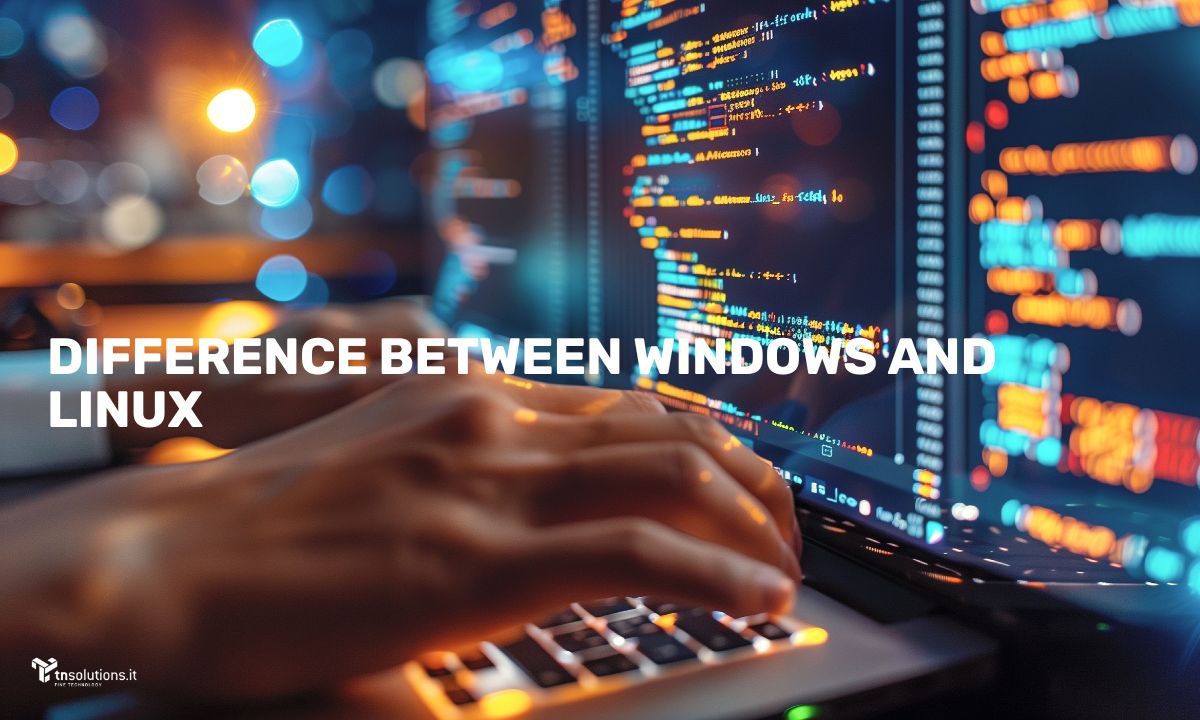
Windows and Linux servers are two very different operating systems used to manage other servers and IT infrastructures. The choice between the two depends on the specific needs of the company and the characteristics of the IT infrastructure involved.
Windows Server
Windows Server is an operating system developed by Microsoft. It is based on the Windows desktop operating system and offers a user-friendly graphical interface. Windows Server is considered an integrated solution, as it works well with other Microsoft products. It also has a wide range of features and tools that make it easy to manage and maintain.
Linux
Linux is an open-source operating system that is highly customizable and flexible. It is known for its stability and security, making it a popular choice for servers. Linux also has a large community of developers and users who contribute to its growth and development.
Key Differences
The main differences between Windows Server and Linux are:
- Licensing: Windows Server requires a license fee, while Linux is open-source and free.
- User Interface: Windows Server has a graphical interface, while Linux is command-line based.
- Customizability: Linux is highly customizable, while Windows Server has limited customization options.
- Security: Both operating systems have their own set of security features, but Linux is generally considered more secure.
Services and Features
Both Windows Server and Linux offer a range of services and features, including:
- File and Print Servers
- Web Servers (IIS on Windows, Apache on Linux)
- Database Servers (SQL Server on Windows, MySQL on Linux)
- Virtual Private Network (VPN) Support
- Remote Desktop Services
- System Center Configuration Manager
- Hyper-V Virtualization
Conclusion
In conclusion, the choice between Windows and Linux depends on the specific needs of the company and the characteristics of the IT infrastructure involved. Both operating systems have their own set of features, advantages, and disadvantages.
If you need support for Windows and Linux servers or have any other IT needs, contact Us, which guarantees valuable and competent assistance: write to us without obligation and get all the information you need!