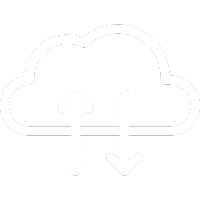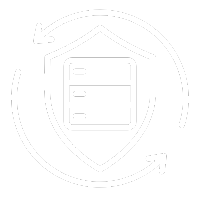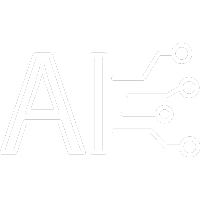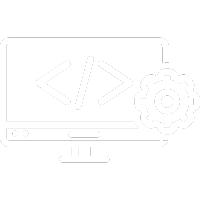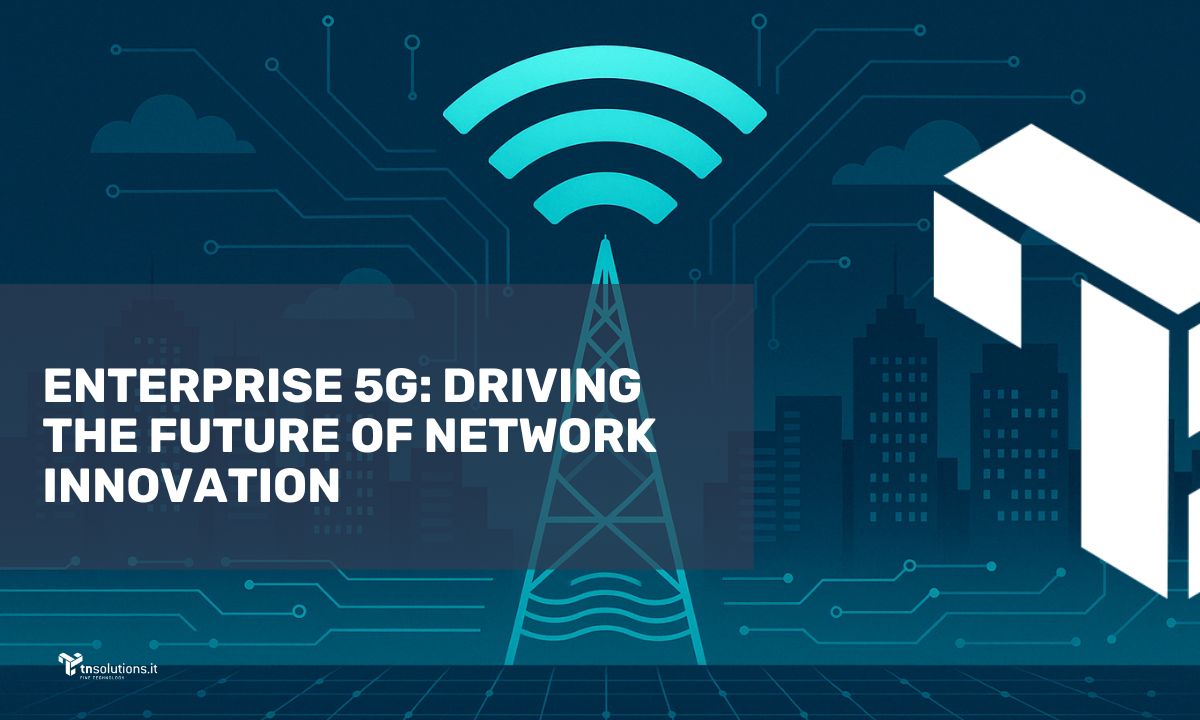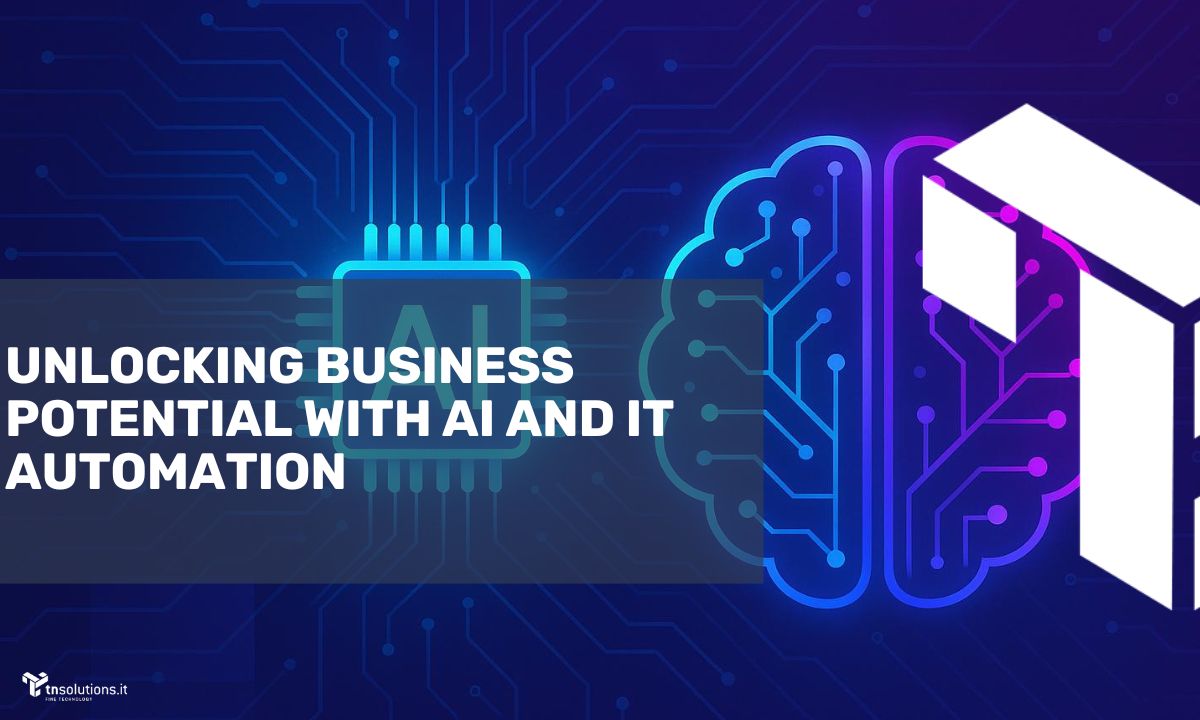- The Importance of a Windows System Administrator in Business
- How Windows Evolution Shapes System Administrator Roles
- Key Responsibilities of a Windows System Administrator
- Ensuring a Secure Windows Environment
- Challenges Facing Windows System Administrators Today
- Future Trends for Windows System Administrators
- Real-World Case Studies
- Certifications and Professional Growth
A Windows System Administrator is a professional responsible for managing, configuring, and maintaining Windows-based systems. This includes tasks such as installing operating systems, managing networks, enhancing security, and monitoring system performance. They work with tools like Windows Server, Active Directory, Group Policy, and Hyper-V to ensure business IT infrastructures are efficient and secure.
The Importance of a Windows System Administrator in Business
Continuous Operations: Windows admins maintain system stability and minimize downtime, ensuring businesses run smoothly.
Security: They safeguard against cyber threats by managing security updates, patches, and monitoring systems for vulnerabilities.
Resource Management: Admins ensure hardware and software resources are optimized, covering everything from memory and disk space to network infrastructure.
Scalability: As businesses grow, administrators help scale IT infrastructure, ensuring smooth transitions and flexible setups.
Support and Training: Admins provide technical support and train employees on new systems and protocols.
Innovation: System admins adopt new technologies, ensuring businesses stay up to date with the latest advancements.
How Windows Evolution Shapes System Administrator Roles
The evolution of Windows—from early versions like Windows 1.0 to the current Windows 10 and 11—has changed the responsibilities of system administrators. Increasing system complexity, security demands, network management, and the rise of virtualization and cloud technologies have made their roles more specialized. They now manage security at deeper levels, handle virtualization tools like Hyper-V, and adapt to hybrid infrastructures blending on-premise and cloud solutions.
Key Responsibilities of a Windows System Administrator
- Installation and Configuration of Windows OS across servers and workstations.
- Network Management ensuring secure and stable connectivity.
- Security configurations through firewalls, antivirus software, and regular updates.
- User and Resource Management using tools like Active Directory.
- Backup and Recovery plans to prevent data loss.
- Performance Monitoring and Optimization to maintain system efficiency.
- Virtualization Management with tools like Hyper-V.
- Patch Management to keep systems updated and secure.
- Documentation for troubleshooting, compliance, and training.
- Technical Support for resolving system or application issues.
Ensuring a Secure Windows Environment
Windows system admins play a critical role in securing the IT infrastructure through regular updates, firewalls, antivirus programs, backups, encryption, and employee training. They implement multi-factor authentication (MFA) and incident response plans to tackle potential threats proactively.
Challenges Facing Windows System Administrators Today
- Growing Complexity with hybrid IT solutions and cloud integration.
- Security Threats requiring constant updates and monitoring.
- Cloud Management as more businesses shift to cloud platforms.
- Automation to improve efficiency with tools like PowerShell.
- Continuous Learning to keep up with evolving technologies.
- Cross-Platform Integration with non-Windows systems like Linux or macOS.
Future Trends for Windows System Administrators
- Cloud and Automation: With cloud infrastructure gaining traction, admins will focus more on cloud management and automation.
- DevOps Integration: Collaborating with development teams will become increasingly important, especially in DevOps environments.
- Security Specialization: Cybersecurity will remain a top priority, making advanced security skills essential.
Real-World Case Studies
- WannaCry Ransomware: System admins helped mitigate damage from the WannaCry ransomware by applying patches and securing networks.
- Cloud Migration: Admins guide businesses in transitioning from on-premise systems to cloud-based infrastructures, ensuring security and scalability.
- Exponential Growth Handling: Startups facing rapid growth rely on admins to scale IT resources, ensuring uptime and performance during high traffic periods.
Certifications and Professional Growth
To grow as a Windows System Administrator, professionals can pursue certifications like Microsoft Certified: Solutions Associate (MCSA) or Solutions Expert (MCSE). Expertise in cloud platforms (Azure, AWS) and automation tools like PowerShell is also valuable. Continuous learning and practical experience, such as internships or entry-level IT roles, are key to mastering the role.