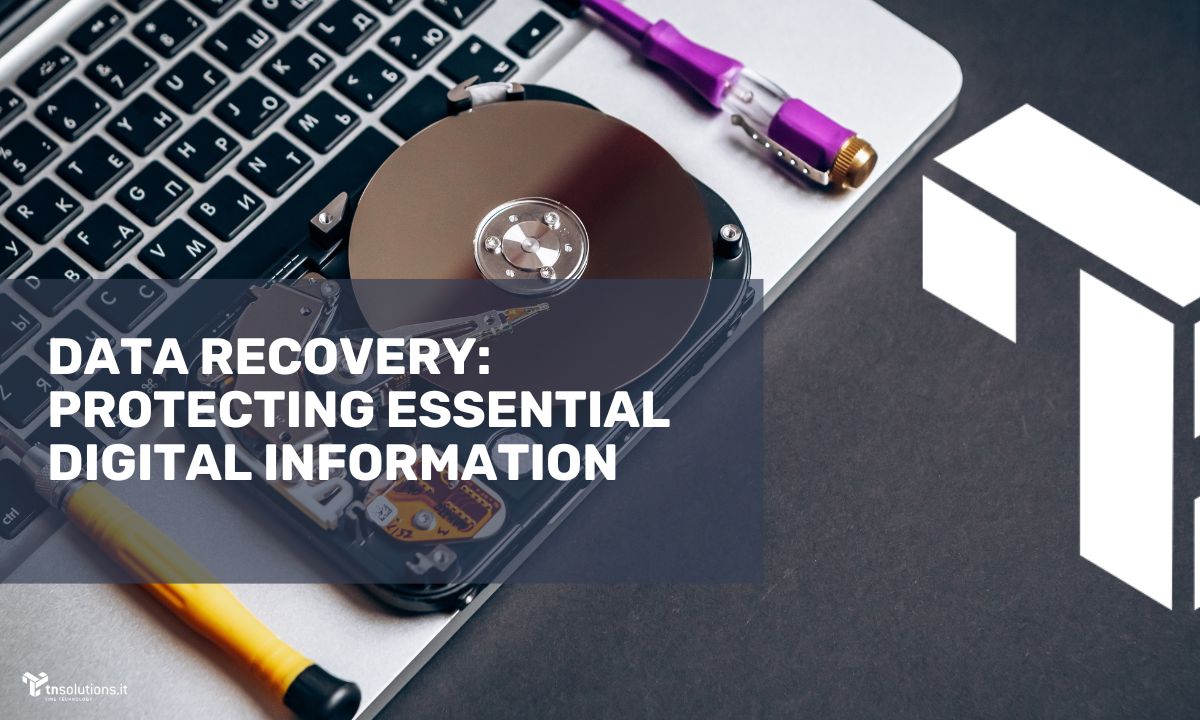
Protecting Essential Digital Information
In today’s digital world, data loss poses a real risk for both individuals and businesses. Thankfully, various recovery techniques and tools can restore critical information and help mitigate data loss. This comprehensive guide explores available data recovery options and provides practical advice with real-world examples.
Understanding Causes of Data Loss
Before starting recovery efforts, it’s crucial to understand the root causes of data loss, which can include:
- Human Error: Accidental deletions or incorrect formatting can lead to the loss of critical files.
- Hardware Failure: Hard drive malfunctions or memory card damage can render data inaccessible.
- Operating System Corruption: System crashes or formatting errors may result in data loss.
- Malware and Viruses: Malicious software can encrypt or corrupt data, making it unrecoverable.
Identifying the specific cause of data loss helps determine the most effective data recovery strategy.
Using Specialized Software for Data Recovery
Several dedicated software options are designed for data recovery, such as:
- EaseUS Data Recovery Wizard: A versatile tool that recovers data from various storage devices.
- Recuva: A free, user-friendly option for recovering accidentally deleted files.
- Stellar Data Recovery: A professional-grade application for retrieving data from damaged or formatted devices.
- TestDisk: A powerful tool for recovering lost partitions and repairing file system errors.
Using reliable, updated software maximizes the chances of successful data recovery.
Professional Data Recovery Services
In complex cases, or when advanced skills are required, professional data recovery services may be necessary. These experts work in specialized labs equipped to handle challenging recovery tasks. When data is highly valuable or the storage device is severely damaged, consulting a professional is often the best choice.
Data recovery experts collaborate with clients to choose suitable recovery approaches and solutions.

Preventing Data Loss
After recovering data, it’s essential to adopt preventative measures to avoid future incidents, such as:
- Regular Backups: Create backups on external devices or in the cloud.
- Security Measures: Use reputable antivirus software and keep operating systems and applications updated.
- User Education: Train users in data management best practices and cybersecurity awareness.
Advanced Data Recovery Approaches
Beyond traditional software, several advanced techniques can recover data from compromised or damaged devices:
- Disk Cloning: When a storage device is damaged, disk cloning can create an exact copy on another device, allowing recovery efforts to proceed without risking further damage to the original drive.
- Forensic Analysis: Often used in legal contexts, forensic analysis uses specialized tools to extract data from compromised or damaged devices.
- Repairing Bad Sectors: Advanced software tools can attempt to repair bad sectors on hard drives. Caution is essential here, as incorrect repairs can worsen the damage.
- File System Reverse Engineering: Techniques like reverse engineering can analyze damaged file systems to restore data from formatted or damaged drives.

Steps to Safeguard Your Data
- Recovering Accidentally Deleted Files: Software like EaseUS Data Recovery Wizard helps restore accidentally deleted files.
- Retrieving Data from Damaged Devices: Professional services can retrieve data from malfunctioning devices.
- Restoring Photos from a Formatted Digital Camera: Specialized software can recover photos from accidentally formatted memory cards.
Conclusion
Data recovery is a complex process requiring a deep understanding of the right tools and services to protect and restore essential digital information. Adopting preventative measures and consulting qualified professionals are crucial steps to ensure digital data security and integrity. Contact Us!




