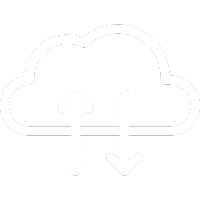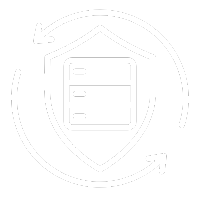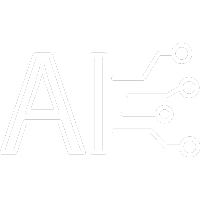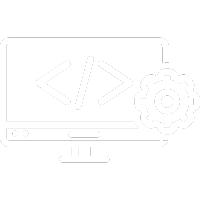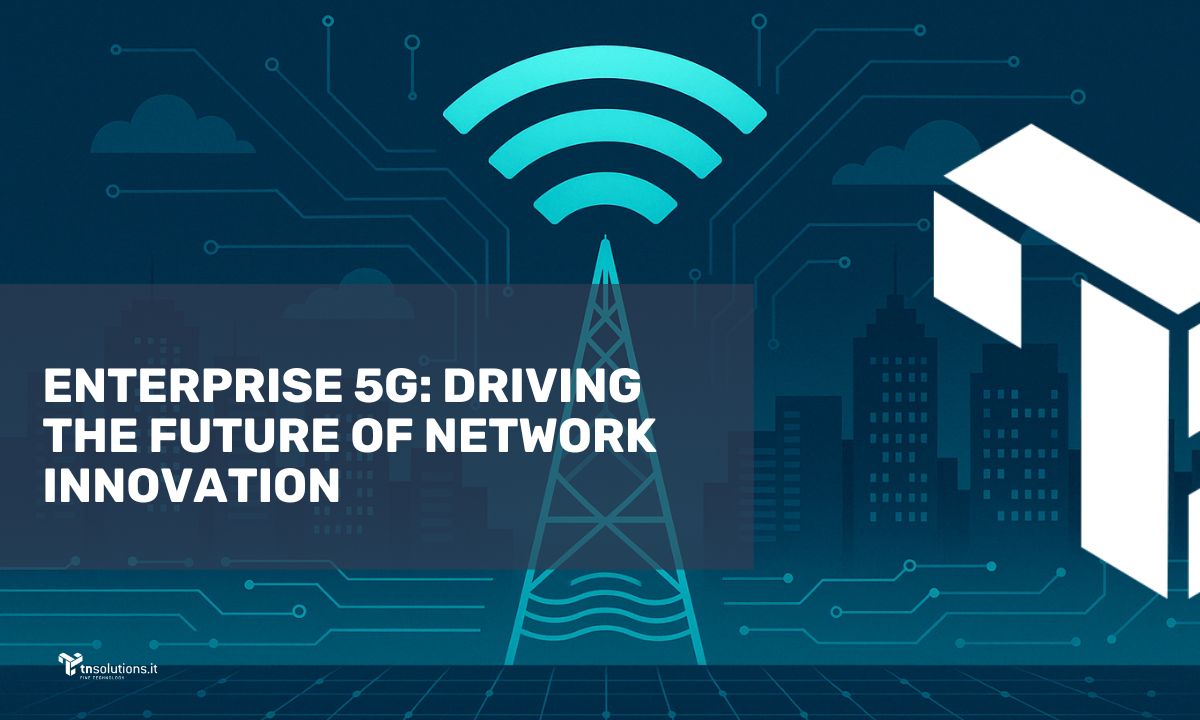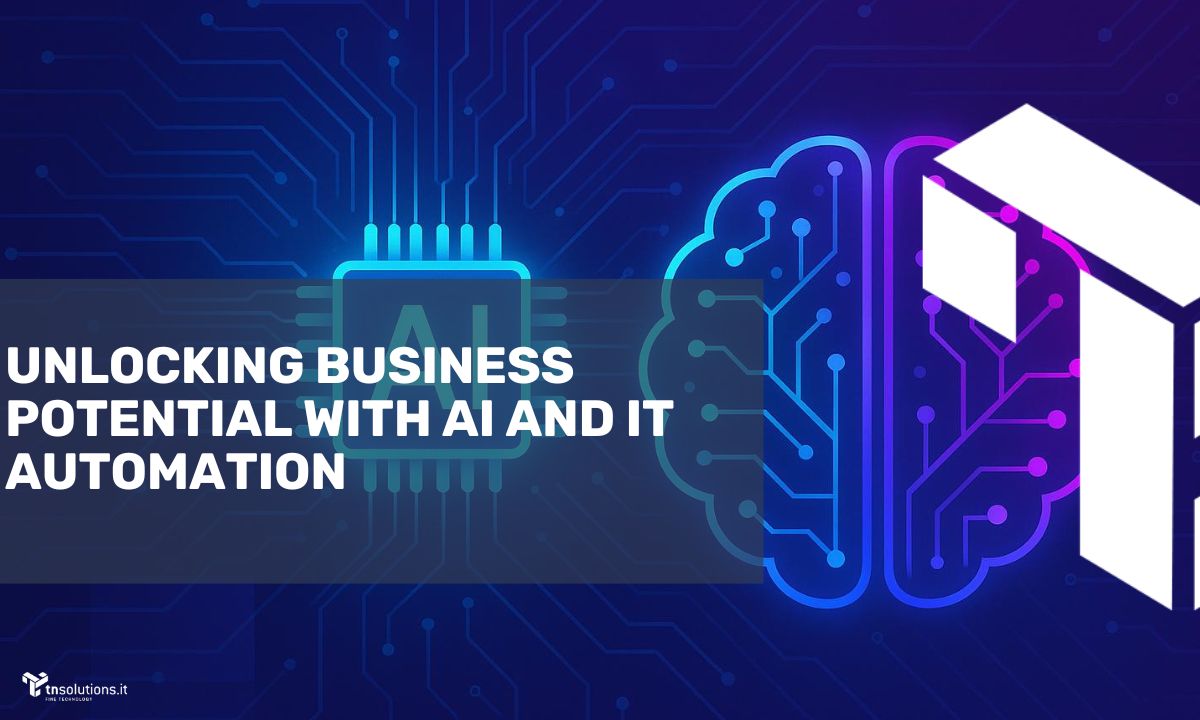Introduction
Imagine starting your workday only to discover that all your data—contracts, financial records, client information—has vanished. Whether it’s a ransomware attack, hardware failure, or human error, data loss can devastate any business.
In today’s data-driven world, ensuring data protection is a strategic priority. This guide explores the essentials of reliable backups, IT emergency plans, and disaster recovery strategies to safeguard your business against unforeseen threats.
Who Is at Risk? The Vulnerability of All Businesses

SMEs: The Risk of Data Loss
Small and medium-sized enterprises (SMEs) are especially vulnerable due to limited IT resources. A single incident can result in significant financial and operational setbacks.
Example:
A small design agency lost years of work stored on a single hard drive. Without a backup system, they had to recreate projects, losing clients and revenue in the process.
Large Enterprises: The Complexity of Threats
Larger businesses with complex IT infrastructures face sophisticated cyberattacks and operational risks. Even a short downtime can result in millions in losses.
Why Are Backup and Disaster Recovery Crucial?
The Cost of Data Loss
- Financial Implications: Each minute of downtime can cost thousands of dollars.
- Reputation Damage: Restoring customer trust is challenging after a data breach.
- Regulatory Non-Compliance: Violating regulations like GDPR can result in hefty fines.
Disaster Recovery Strategies: Ensuring Business Continuity
A disaster recovery plan goes beyond data backups. It’s a comprehensive strategy to restore operations swiftly. Key components include:
- Real-time data replication.
- Failover tools for automatic system switchover.
- Regular simulations to test resilience.
When Should You Implement IT Backup and Emergency Plans?

Prevention: The Key to Risk Reduction
The best time to implement a backup and disaster recovery plan is now. Waiting can lead to recovery costs that far exceed preventive measures.
Regular and Planned Backups
Scheduled backups, whether daily or weekly, are the foundation of data protection. Combining on-premise and cloud solutions provides enhanced security.
Example:
A logistics company averted financial losses by using daily backups, restoring data immediately after a sudden power outage.
Backup and Disaster Recovery Strategies
Backup Essentials
An effective backup system should be:
- Reliable: Data must be accessible anytime.
- Secure: Use encryption for sensitive data.
- Redundant: Store copies in multiple locations to minimize risks.
Comprehensive Disaster Recovery Planning
Key elements of a disaster recovery plan:
- Risk Analysis: Identify potential data loss events.
- Failover Solutions: Automatic switch to alternate systems.
- Clear Recovery Procedures: Well-documented steps to restore operations.
Where to Store Backups?
Local Backups: Pros and Cons
Quick access but vulnerable to hardware failures, theft, and physical disasters.
Cloud Backups: Security and Accessibility
Cloud solutions offer remote access, disaster protection, and advanced encryption. Ensure the provider is reliable.
Hybrid Solutions: The Best of Both Worlds
Combining local and cloud backups ensures redundancy and maximum security.
How to Develop an IT Emergency Plan
- Identify Critical Systems
Prioritize systems essential for business operations. - Define Roles and Responsibilities
Assign specific tasks to team members during emergencies. - Simulate Emergency Scenarios
Regularly test the plan to identify and address gaps. - Integrate Training and Awareness
Train employees to recognize risks and respond effectively.
FAQ: Backup and Disaster Recovery

- What is the importance of physical backup rotation?
Rotation schemes like Grandfather-Father-Son ensure redundancy and historical preservation. - What are the benefits of cloud backups?
- Advanced encryption for security.
- Global access to data.
- Automation and scalability.
- Why choose a hybrid backup approach?
Combines the speed of local backups with the resilience of cloud storage. - How does backup automation improve reliability?
Reduces human errors, ensures consistency, and saves time. - What’s the difference between full and incremental backups?
- Full: Complete data copy—slower but faster to restore.
- Incremental: Saves only changes—faster and space-efficient.
Conclusion
Data loss can be devastating, but proactive strategies like robust backups and disaster recovery plans ensure your business stays protected. Implement reliable backups, advanced encryption, and comprehensive IT emergency plans today to safeguard your company’s future.
Don’t leave years of hard work at risk—prevention is your best defense against data loss.