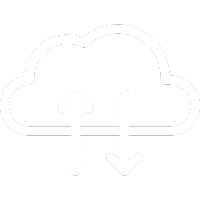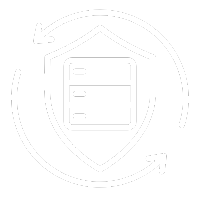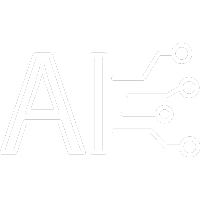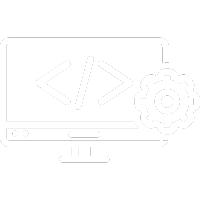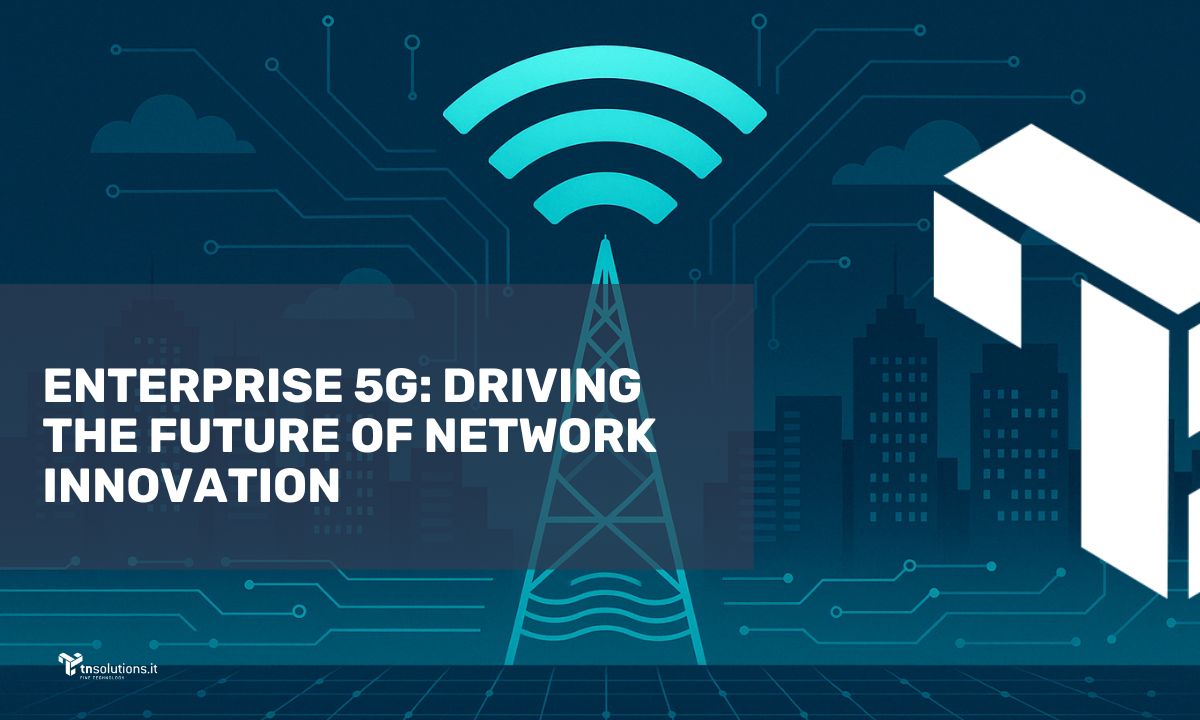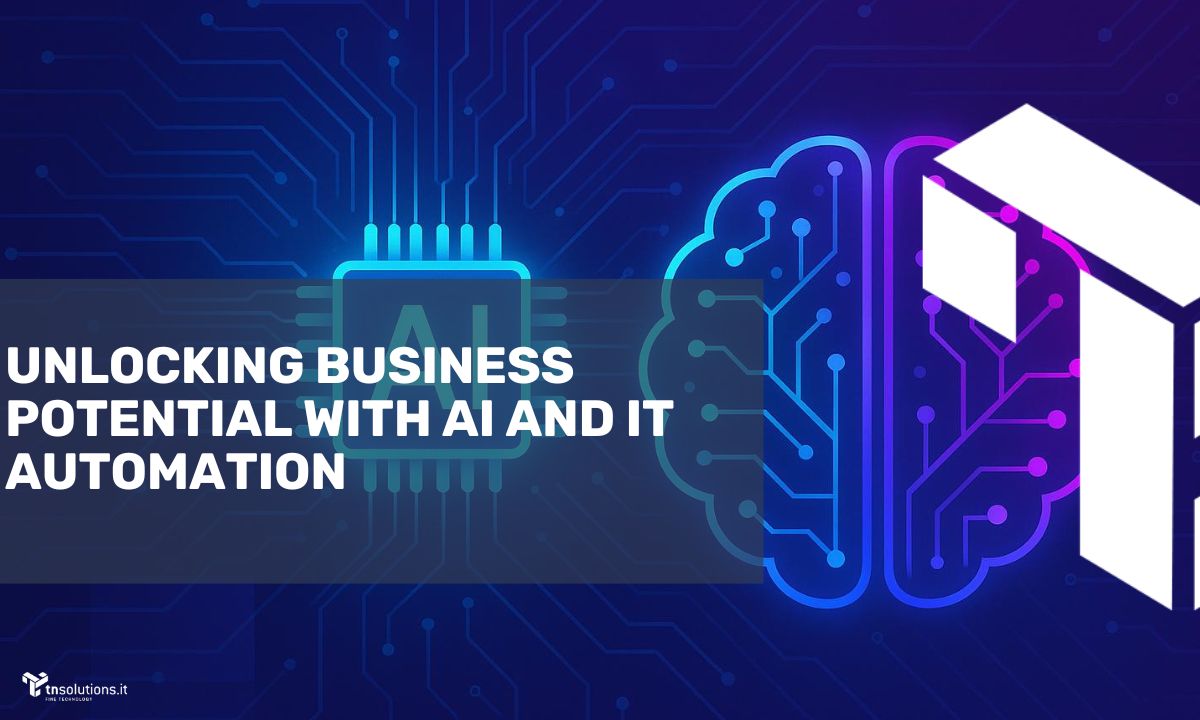Introduction
IT resource virtualization is one of the most transformative technological advancements in recent decades. This technology allows organizations to maximize hardware utilization, reduce IT expenses, and streamline server management. For many businesses, IT virtualization is no longer an option but a necessity to ensure flexibility, scalability, and operational efficiency.
Imagine running multiple virtual servers on a single physical machine or cutting energy bills by halving the number of active servers. This article delves into the benefits of virtualization, its impact on server management, and how businesses can optimize IT resources while reducing costs.
What Is IT Virtualization?
IT virtualization is a technology that creates virtual resources—such as servers, desktops, networks, and storage—separated from their underlying physical hardware. This process is managed by software called a hypervisor, which enables multiple operating systems to run concurrently on a single physical machine.
Key Benefits of Virtualization
- Hardware Optimization: Maximizes the capacity of physical servers, reducing resource waste.
- Operational Flexibility: Easily shift workloads across servers to balance resources.
- Reduced Downtime: Technologies like live migration allow virtual machines to move without service interruptions.
Why Is Virtualization Essential for Server Management?

1. Server Consolidation
Virtualization enables the consolidation of multiple physical servers into fewer virtualized servers. This drastically reduces the number of physical servers needed, simplifying management and lowering associated costs.
Example:
A company with 20 physical servers consolidated all workloads into 5 virtualized servers, reducing hardware costs by 75%.
2. Dynamic Scalability
Virtualization facilitates the addition of virtual resources (like memory or CPU) without purchasing additional hardware. This helps businesses quickly adapt to changing needs.
Real-Life Scenario:
An e-commerce platform handled increased traffic during Black Friday by temporarily scaling virtual resources, avoiding unnecessary hardware expenses.
3. Live Migration
Servers can be updated, relocated, or repaired without disrupting services. This ensures higher operational continuity, crucial for modern businesses.
Reducing IT Costs Through Virtualization
1. Cutting Hardware Costs
Consolidating multiple servers into a single physical machine significantly reduces hardware acquisition costs. Additionally, virtualization extends server lifecycles by optimizing resource utilization.
2. Lowering Energy Expenses
Fewer physical servers mean reduced energy consumption for operation and cooling. According to a Gartner study, virtualization can cut energy costs by up to 40%.
3. Automation and Efficiency
Automation enabled by virtualization allows IT teams to focus on strategic tasks instead of routine server maintenance, enhancing overall efficiency.
Open-Source Solutions for Virtualization
Proxmox Virtual Environment (Proxmox VE)
Proxmox VE is a reliable open-source platform for managing virtual machines and containers through a unified interface.
Main Features:
- Integrated Support for KVM and LXC: Manages virtual machines and containers seamlessly.
- Web-Based UI: Intuitive centralized management of virtual resources.
- Snapshots and Backups: Tools for data protection and VM restoration in case of failure.
- Cluster Management: Create clusters to manage multiple virtualized nodes.
Benefits:
- Cost-Effective: No expensive licenses.
- Simplicity: Perfect for SMBs starting with virtualization.
- Flexibility: Supports virtual machines and containers, offering versatility.
Example:
A software development company adopted Proxmox VE for test environments, cutting operational costs by 50% compared to commercial solutions.
When to Implement Virtualization

1. Before Infrastructure Reaches Its Limit
Virtualization is crucial if existing servers are nearing capacity to prevent performance slowdowns and downtime.
2. During IT Upgrade Planning
Integrating virtualization during hardware or software upgrades can reduce costs and enhance scalability.
Example:
A pharmaceutical firm virtualized 60% of its servers during an IT upgrade, saving over €150,000 within two years.
FAQs: Frequently Asked Questions About IT Resource Virtualization

1. What is IT virtualization, and why is it important?
IT virtualization creates virtual resources (servers, desktops, storage) independent of physical hardware, optimizing resource usage and reducing IT costs.
2. What are the main benefits of virtualization?
- Hardware Optimization: Maximizes server capacity.
- Cost Reduction: Fewer physical servers and lower energy consumption.
- Flexibility: Simplified management and rapid scalability.
3. Which open-source solutions are recommended for virtualization?
Proxmox VE is an excellent choice, offering virtual machine and container management, integrated backups, and advanced clustering features.
4. What types of businesses benefit most from virtualization?
All businesses, from SMBs to enterprises, can benefit, especially those seeking cost reduction and server management optimization.
5. What are the primary risks of virtualization?
- VM Sprawl: Uncontrolled proliferation of virtual machines.
- Hypervisor Failures: Potentially impact multiple VMs.
Solution: Regular planning and monitoring.
Conclusion
Virtualizing your company’s IT resources is an essential investment for optimizing server management, reducing IT costs, and enhancing operational efficiency. Implementing a well-planned virtualization strategy with solutions like Proxmox VE allows businesses to quickly adapt to market changes while ensuring continuity and flexibility.
Don’t wait for your infrastructure to become a burden—invest in virtualization today and prepare your business for a more efficient and competitive technological future.