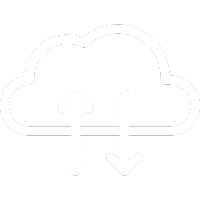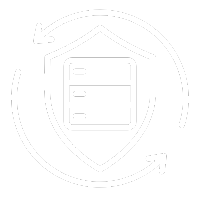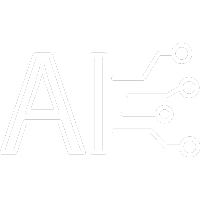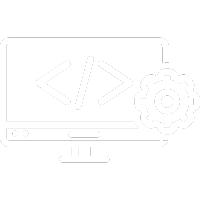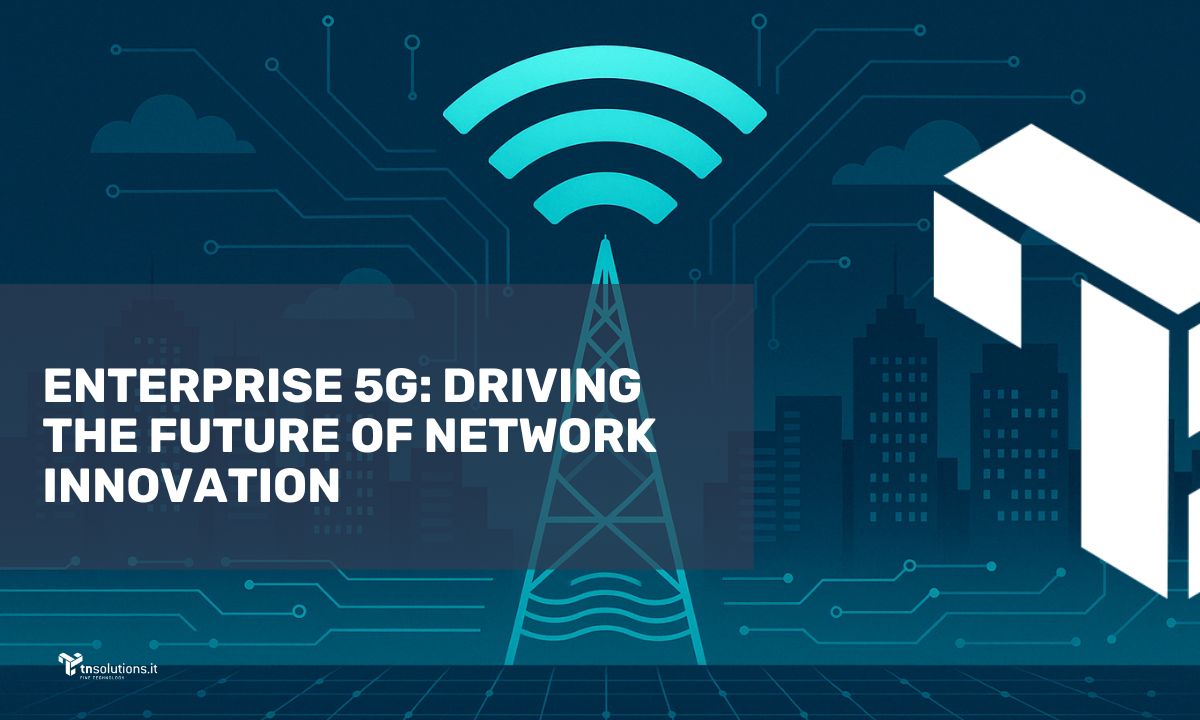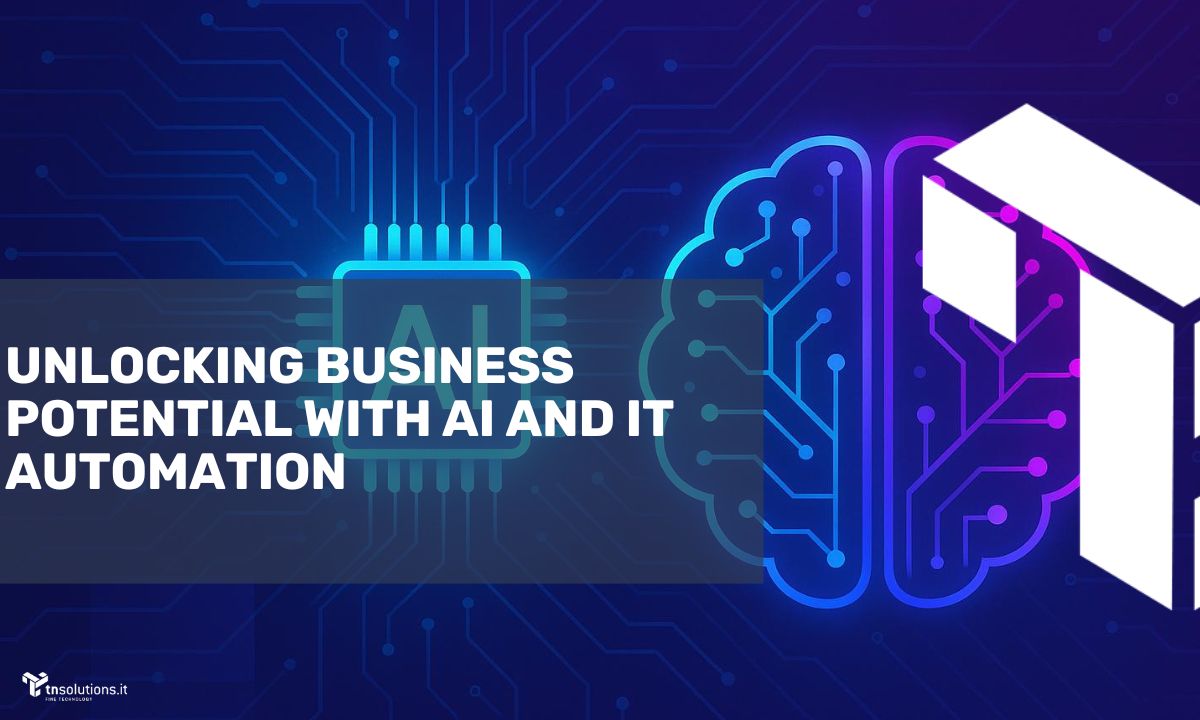- AMD vs Intel processors: how to choose the right one
- AMD vs Intel: price differences
- Performance: gaming vs multitasking
- Technical specifications: AMD Ryzen vs Intel Core
- Overclocking and graphics capabilities
- Customer support: AMD vs Intel
- Final Verdict: should you choose AMD Ryzen or Intel Core?
- Looking for expert help with your setup?
AMD vs Intel processors: how to choose the right one
When choosing a processor, the two main brands to consider are AMD and Intel. Much like the classic Windows vs. Mac comparison, these two options are direct competitors but are technically incompatible with one another.
So, which is better: Intel or AMD processors? It’s not an easy choice since both brands are constantly releasing innovations at a rapid pace.
In the past, AMD lagged behind Intel in terms of technology, but in recent years, AMD has made a strong comeback, making the choice more difficult for consumers.
Intel recently launched the 12th generation Core i3, i5, i7, and i9 processors, which are designed for high-end desktops and laptops. Additionally, Intel’s Xeon processors are tailored for cloud computing, AI, and machine learning applications. Meanwhile, AMD offers equally competitive solutions with their Ryzen lineup.
Both brands have unique strengths and weaknesses worth exploring, whether you’re considering performance, pricing, overclocking, or graphics capabilities.
AMD vs Intel: price differences
In the past, if you wanted a reliable, cost-effective processor, AMD was the obvious choice. However, the landscape has changed with the release of the Ryzen 5000 series. These processors now offer performance comparable to Intel CPUs, and in some cases, even surpass them.
For example, AMD’s top-of-the-line Ryzen 9 5950X costs over €850, while the Intel Core i9-11900K is priced at around €600. Despite the higher price, both processors deliver impressive performance, making it essential to consider your specific needs when deciding which to purchase.
Performance: gaming vs multitasking
Both AMD and Intel processors offer excellent overall performance. The key to deciding between the two is identifying whether your primary focus is gaming or multitasking.
- Gaming: For low-level gaming, AMD’s Athlon 300GE is an affordable option with integrated Radeon Vega 3 graphics. It’s also great for video streaming, providing solid performance. However, for AAA gaming, you’ll want to opt for a Ryzen 5 or 7 CPU paired with a dedicated GPU.
- Multitasking: For multitasking, AMD Ryzen CPUs are recommended due to their multiple PCIe lanes, which allow faster communication between SSDs and improve system responsiveness. On the other hand, Intel processors all come with integrated graphics, enabling tasks like video playback, web browsing, and light gaming. However, for more demanding gaming or graphics-intensive tasks, you will need a dedicated GPU, regardless of whether you choose AMD or Intel.
Technical specifications: AMD Ryzen vs Intel Core
To better understand the differences between AMD and Intel, let’s compare their latest flagship CPUs:
- AMD Ryzen 9 5950X: This processor is perfect for content creators with 16 cores and 32 threads, offering top-tier computational power. It also performs well for gaming, delivering excellent frame rates in Full HD and 4K gaming.
- Intel Core i9-11900K: Although it has fewer cores and threads than the Ryzen 9, Intel makes up for it with superior single-core performance. With a Turbo Boost of 5.3 GHz and a base frequency of 3.5 GHz, this processor excels in gaming and other single-threaded tasks. The i9-11900K has a TDP of 125 watts, slightly higher than the 105 watts of the Ryzen 9.
Overclocking and graphics capabilities
- Overclocking: Both Intel and AMD offer overclocking options, but AMD provides broader overclocking support across more models. Intel limits overclocking to its K-series CPUs.
- Graphics: Intel processors feature integrated graphics across the board, which allows users to perform basic tasks without needing a dedicated GPU. Most AMD processors do not come with integrated graphics, except for their APUs (Accelerated Processing Units), which combine a CPU and GPU in a single unit.
Customer support: AMD vs Intel
When choosing between AMD and Intel, it’s also important to consider their customer support and driver updates.
- AMD provides access to the latest drivers for dedicated graphics cards and offers downloadable technical sheets for its processors.
- Intel offers an extensive FAQ section and detailed technical guides to help users troubleshoot issues. Both companies also provide downloadable spec sheets and other resources for optimizing hardware.
Final Verdict: should you choose AMD Ryzen or Intel Core?
In summary, the best choice between AMD Ryzen and Intel Core processors depends on your specific needs:
- For gamers: Intel processors generally offer superior single-core performance, making them a better choice for gaming, especially if you plan on upgrading to a high-end GPU later.
- For multitasking: If you need a processor that excels at multitasking and content creation, AMD Ryzen with more cores and threads is the way to go.
Looking for expert help with your setup?
Whether you opt for AMD or Intel, @tnsolutions.it is here to assist you with all your processor setup needs. Our team of experts guarantees professional support, whether you’re looking for a simple consultation or more extensive assistance. Contact us!
Also, be sure to visit our e-commerce site initpc.com to explore a wide range of IT products and technology solutions!