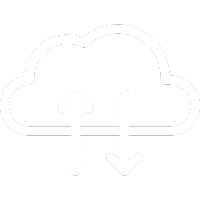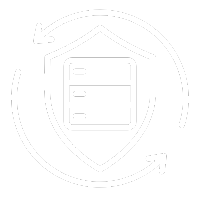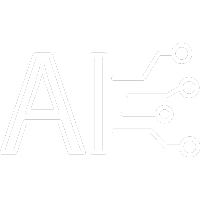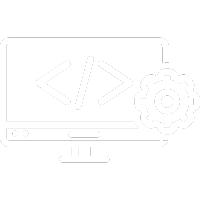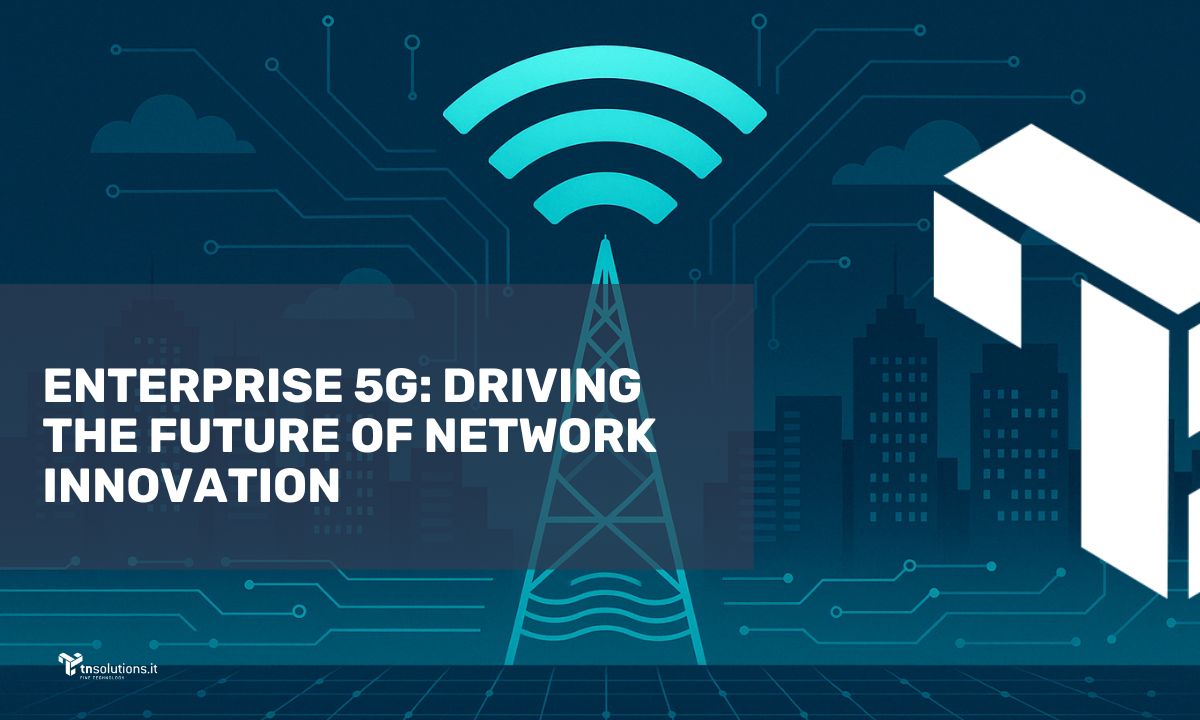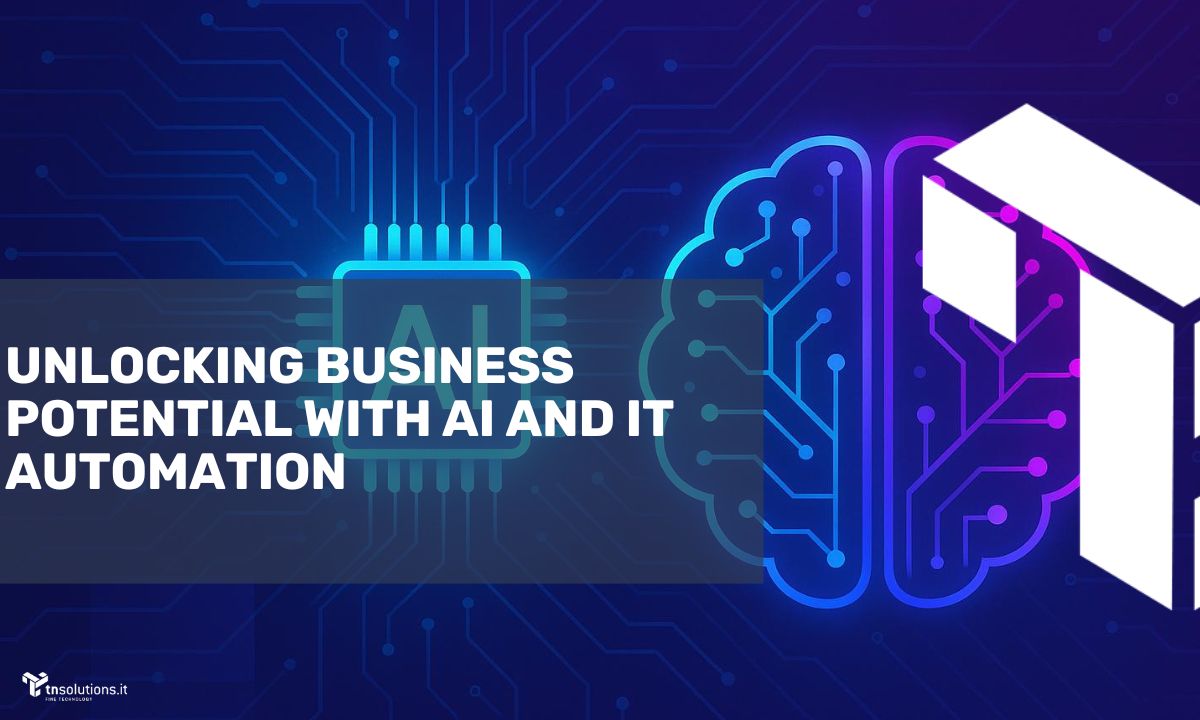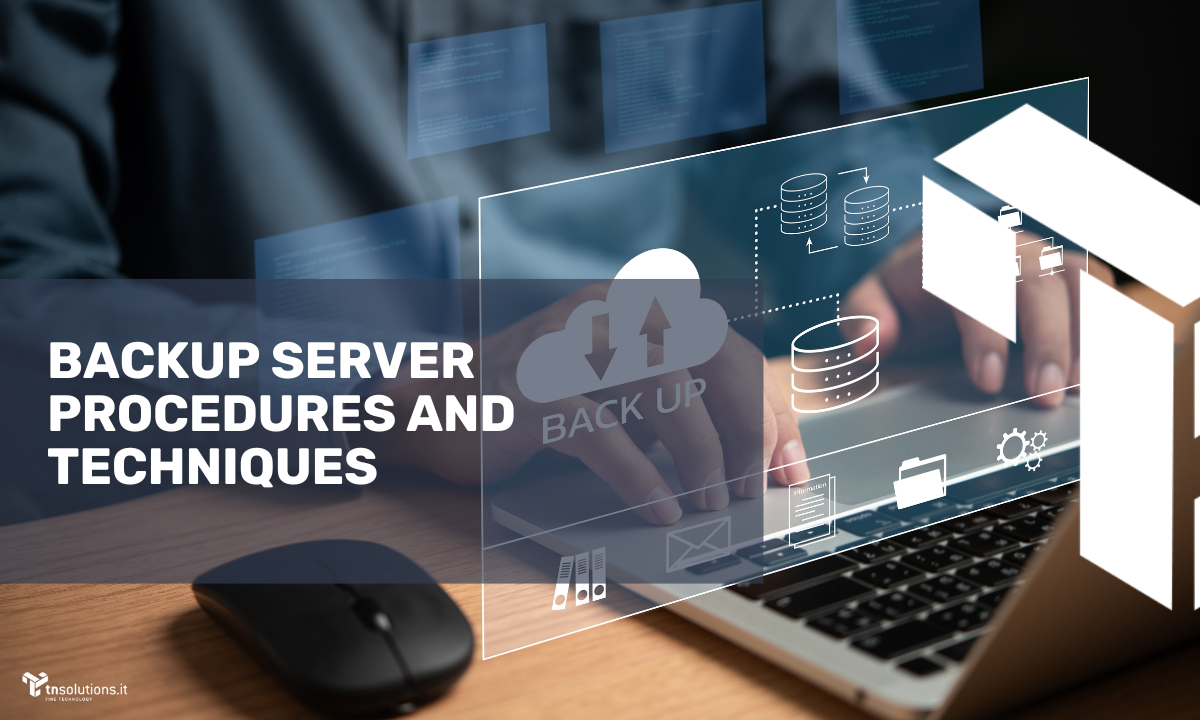
Introduction
Data protection is a fundamental aspect for any organization. Business data is the lifeblood of operations, and its loss can lead to devastating consequences. That’s why having a reliable backup system is essential to ensure business continuity.
In this guide, we’ll explore the features of Acronis Cloud Backup, Veeam, and Proxmox, as well as best practices for rotating backups on physical devices.
Acronis Cloud Backup
Acronis Cloud Backup offers a comprehensive and easy-to-use cloud backup solution. With just a few clicks, you can safeguard your business data without the hassle of managing physical devices. Its automated process ensures that your data—both from physical and virtual systems—is protected and accessible from any internet-connected device.
Key Features of Acronis Cloud Backup:
- Automatic Backups: Fully automated, eliminating the need for manual intervention.
- Remote Access: Retrieve data from any internet-connected device, anywhere.
- Centralized Management: Manage all your backups through a single interface for streamlined operations.
Veeam Backup Server
Veeam provides advanced backup functionalities, including data replication, migration, and centralized management for physical devices. With Veeam, you can comprehensively and reliably protect your business data.
Key Features of Veeam:
- Replication and Migration: Replicate and migrate data across multiple physical or cloud-based devices.
- Centralized Management: Manage all your physical devices from a unified interface.
- Integration: Seamlessly integrates with solutions like VMware and Hyper-V.
Proxmox Backup Server
Proxmox Backup Server offers robust features like data replication, migration, and centralized management for physical devices. It ensures that your data remains secure and accessible.
Key Features of Proxmox:
- Replication and Migration: Move and replicate data across physical or cloud-based systems.
- Centralized Management: Simplify data administration with a unified management interface.
Backup Rotation on Physical Devices
Rotating backups on physical devices is a critical step in ensuring data availability in case of device failure or loss. Here are some best practices:
- Use Tape Storage: Tapes provide high-capacity storage and are easily portable.
- Leverage External Hard Drives or NAS: These offer large storage capacity and are user-friendly for backup management.
- Create Multiple Backup Copies: Maintain backups on various physical and cloud devices to mitigate risks of data loss.
FAQs
- What is a backup system?
- A backup system consists of tools and processes used to create copies of critical data to enable restoration in case of loss or failure.
- Why is a backup system important?
- A reliable backup system ensures data availability, reducing risks associated with data loss due to failures or disasters.
Additional Insights
- How to Choose the Right Backup System: Consider factors like the amount of data to protect, backup frequency, and remote access needs.
- How to Perform a Complete Backup: Ensure you cover all critical business data, including files, folders, OS configurations, and application settings.
- How to Restore Data from a Backup: Follow the specific product instructions and ensure all necessary recovery details are available.
Did you find this guide helpful? Share it to promote advanced data security techniques!
If your business doesn’t implement these procedures or you need expert guidance, we’re here to help. Contact us to discover how we can secure your business data.