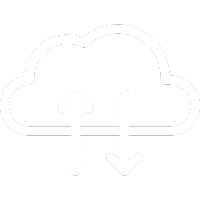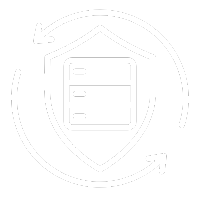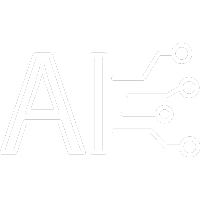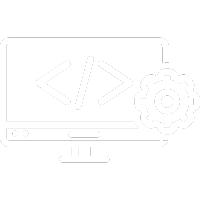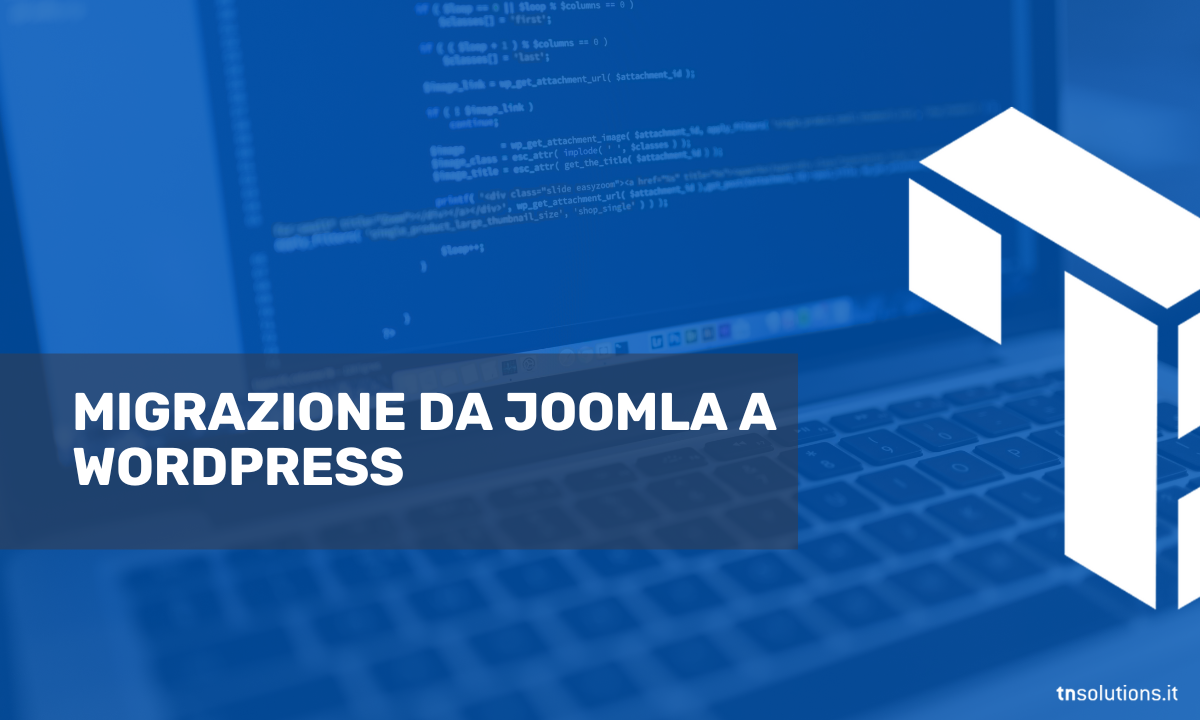
Improving Customer Autonomy through WordPress and WooCommerce
Recently, we took on an exciting and rewarding challenge: migrating from a Joomla CMS to WordPress, while simultaneously implementing a catalog section using WooCommerce, for one of our flagship clients.
This project was undertaken with the aim of significantly improving the site’s content management and keeping its valuable search engine positions (SEO) intact.
In this article, we’ll explore the migration process in detail, the challenges we encountered along the way, and the creative solutions we adopted to overcome them.
Additionally, we’ll highlight tangible customer benefits, including improvements in online visibility and a smoother, more intuitive content management experience.
CMS Migration: Why Switch from Joomla to WordPress?
The client had decided to migrate from Joomla to WordPress mainly to gain greater flexibility, ease of use and a wide range of customization options.
While Joomla had been a viable CMS for the client in the past, its complex interface and steep learning curve made it difficult for the client to self-manage the site and update content efficiently.
Additionally, WordPress is known for its wide selection of plugins and themes, which would allow the client to expand and improve the site in new and innovative ways.
Finally, the decision to migrate was also motivated by the need to improve SEO and optimize the site for better visibility on search engines, a goal more easily achieved through WordPress and its numerous optimization resources.
Prior to migrating from Joomla to WordPress, the client was faced with several challenges that limited the efficiency and performance of their website. These challenges included:
Complexity in updating content: The client found it difficult and laborious to update content on the site due to the complex interface and steep learning curve of the Joomla CMS. This slowed down update processes and made it difficult to keep the site updated with fresh, relevant information.
Limitations in customization: Although Joomla offered a number of features, the client encountered difficulties in customizing the site to his specific needs. Limitations in CMS flexibility made it difficult to implement new features or change the look of the site to accommodate changes in business or design trends.
Difficulties in SEO optimization: Despite the client’s efforts to improve the site’s visibility on search engines, Joomla had some limitations in the optimized management of metadata and other SEO practices. This made it difficult to achieve top positions in search results and attract organic traffic to the site
Complex Maintenance: The client found it challenging to manage the technical maintenance of the Joomla site, including installing security updates and resolving any technical issues. This required additional time and resources, which could have been used more productively elsewhere.
Addressing these challenges was a key aspect of the Joomla to WordPress migration project, which allowed the client to overcome these limitations and significantly improve the performance and management of their website.
Project objectives
Improve flexibility and ease of use: The client wanted a CMS that was more intuitive and easier to use than Joomla, allowing for more efficient content management and greater autonomy in managing the site.
Increase customization options: The client wanted the ability to customize the site to their specific needs, integrating new features and improving the overall user experience.
Enhance SEO: Improving the site’s visibility on search engines was a crucial objective for the client. Through better management of metadata, permalinks and other SEO practices, the client aimed to rank better in search results and increase organic traffic to the site.
Ensure autonomous content management: Allowing the client to independently manage the site’s content was essential. The client wanted a CMS that would allow them to easily update text, images, products and more, without having to depend on a third party to make changes to the site.
The importance of SEO and autonomous content management for the client was significant as these two components are fundamental to the success of a modern website.
A solid SEO strategy can increase the site’s visibility and attract qualified traffic, while the ability to independently manage content allows the client to keep the site updated and relevant, without having to rely on third parties to make changes.
These goals reflected the client’s desire to improve the effectiveness and performance of its website, while ensuring a better experience for end users.
Key steps in the migration process
Evaluation and planning: In this phase, we conducted an in-depth analysis of the existing site on Joomla to identify all the content, pages and functionality to be migrated. We also planned the structure of the new WordPress site and defined the migration process.
Data Preparation: We have performed a complete backup of the Joomla site and its databases to ensure data security during the migration. Additionally, we have cleaned and optimized the data to eliminate any unnecessary or corrupted elements that could compromise the migration.
Content Migration: Using automated tools and scripts, we transferred all content, images, and other assets from the Joomla site to the new WordPress site. We made sure to maintain the permalink structure and preserve internal and external links to avoid link breaks.
Customization and Optimization: After the data migration, we customized the new WordPress site to meet the client’s specific needs. This included configuring plugins, themes and additional features to improve the site’s performance and usability.
Testing and Launch: Before the official launch of the new site, we conducted a series of extensive tests to ensure that all features were working properly and that there were no errors or compatibility issues. Once the tests were successfully completed, we proceeded with the launch of the new WordPress site.
What to consider in order not to lose the SEO positioning of the pages during the migration phase
During the migration, we faced several SEO challenges to ensure the client did not experience a loss of search engine visibility. Some of the strategies we have adopted include:
Redirect Management: We created a complete mapping of the old Joomla URLs and redirected them to the new WordPress URLs using 301 redirects. This ensured that search engines could index new pages correctly without compromising rankings.
Metadata Optimization: We reviewed and optimized all page metadata, including titles, descriptions, and meta tags, to ensure that it was consistent with SEO best practices and accurately reflected the content of the pages.
Verification of internal and external link structure: We checked and corrected any errors in internal and external links to ensure that all links were active and pointed to the correct pages.
This helps maintain link authority and ensure smooth navigation for users and search engines.
Image Optimization: We have optimized the site’s images to reduce file size and improve page load times, an important factor in search engine rankings.
Specific tools or technologies used to facilitate the transition from Joomla to WordPress
To ease the transition from Joomla to WordPress, we used a combination of tools and technologies, including:
- Migration Plugins: We used specialized plugins to migrate data from the Joomla site to the new WordPress site efficiently and accurately.
- Analysis and testing tools: We employed analysis and testing tools to evaluate site performance and identify any technical or usability issues that required fixes.
- SEO Plugins: We have integrated advanced SEO plugins to optimize your WordPress site for search engines, allowing the client to easily manage metadata and other SEO settings directly from the WordPress admin interface.
- Custom Framework and Themes: We developed a custom framework and used highly customizable WordPress themes to ensure the new site met the client’s specific needs for design and functionality.
.
These strategies and technologies helped ensure a smooth migration from Joomla to WordPress and enabled the client to achieve a more flexible, performant and search engine optimized website.
Customer requirements for the catalog section
The client needed to create a catalog section on their WordPress site, where they could display and promote their products effectively and professionally.
Some of the key customer requirements included:
Detailed Product View: The client wanted visitors to be able to view detailed, high-quality images for each product in the catalog.
Categories and search filters: The client requested the ability to organize products into clear and easily navigable categories, as well as provide search filters to allow users to quickly find the products they want.
Design Customization: The client wanted the catalog section to integrate seamlessly with the overall design of their WordPress site and be customizable to reflect their company branding and style.
Customizing WooCommerce to meet specific customer needs
To meet customer requirements, we customized WooCommerce using several strategies, including:
Plugin selection and configuration: We selected and configured WooCommerce-specific plugins that would allow the customer to easily manage the product catalog and track orders. This included plugins for customer reviews and discount coupon creation.
Layout and Design Customization: We customized the layout and design of the catalog page using a highly customizable WordPress theme and the Gutenberg block editor.
This allowed us to create an eye-catching and easily navigable online storefront that integrated seamlessly with the overall design of the site.
How we improved our Client’s autonomy for content management
To guarantee the customer maximum autonomy in managing content on the new WordPress CMS, we have implemented various features and tools:
- Gutenberg Block Editor: We used the WordPress Block Editor to allow the client to easily edit page content using blocks of text, images, videos, and other multimedia elements.
This made editing and updating content more intuitive and accessible.
- Custom Admin Panels: We customized the WordPress admin panels for the client, simplifying navigation and focusing the most used features for more efficient content management.
- User roles and permissions: We configured user roles so that the client could assign specific permissions to users on their team, allowing them to access only the features relevant to their role (for example, editing content but not editing site settings).
- Media Management Plugins: We have installed and configured media management plugins, allowing the client to easily upload, organize and publish images, videos and other media files to the site.
Training and documentation provided to the customer
To ensure the client was able to effectively use the new WordPress CMS and manage site content themselves, we provided extensive training and detailed documentation, including:
Customized Training Sessions: We conducted individual or group training sessions with the client and their team to guide them through using the new WordPress CMS, providing detailed instructions on how to add, edit and delete content, use the block editor Gutenberg, manage comments and more.
Custom Guides and Tutorials: We have created custom guides and tutorials for the customer, walking you through step-by-step procedures for performing specific tasks on the WordPress CMS, such as adding a new page, uploading an image, creating a blog post, and more.
Ongoing support: We offered the client ongoing post-migration support, answering questions and providing assistance with any issues or concerns regarding content management on the new WordPress CMS.
Thanks to these tools, features and training resources, the client was able to take full control of content management on their WordPress site independently and securely.
Results observed after migration in terms of SEO and content management
After migrating from Joomla to WordPress, we observed several positive results in terms of SEO and content management:
Improved Search Engine Visibility: Thanks to the greater flexibility and improved SEO capabilities of WordPress, the client’s site saw a significant improvement in its search engine visibility. The site’s pages became more easily indexable and visible in search results, leading to an increase in organic traffic.
Greater ease of content management: With the implementation of Gutenberg and other WordPress features, the client noticed a dramatic improvement in managing the content of his site. Creating and updating pages and posts have become more intuitive and accessible, allowing the client to keep the site constantly updated and relevant to users.
Main benefits obtained from migration
The main benefits the client gained from migrating from Joomla to WordPress include:
- Improved SEO: Thanks to WordPress’ improved SEO features and greater flexibility in content management, the client was able to improve the visibility of its site on search engines, attracting more organic traffic and potential customers.
- Autonomy in content management: With WordPress, the customer has gained greater autonomy in managing the contents of his site, being able to easily update and modify texts, images and other elements without the need for external assistance.
- Improved user experience: Thanks to the more intuitive design and simplified navigation, site visitors enjoyed an improved user experience, helping to increase overall user engagement and satisfaction.
In summary, the migration from Joomla to WordPress brought tangible results and significant benefits for the client, improving online visibility, content management and the overall user experience on his website.
If you would like to directly explore the outcome of this exciting Joomla to WordPress migration project and discover how we transformed www.utvcavi.com, I invite you to visit the site itself.
. Alternatively, if you need more information on this activity, request contact from one of our IT Consultants.