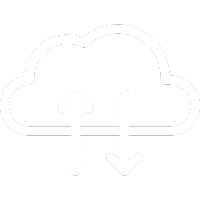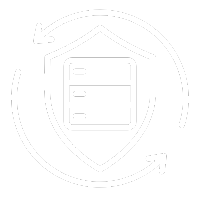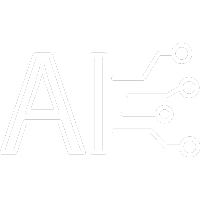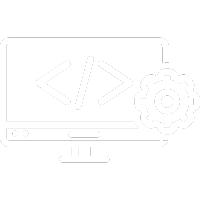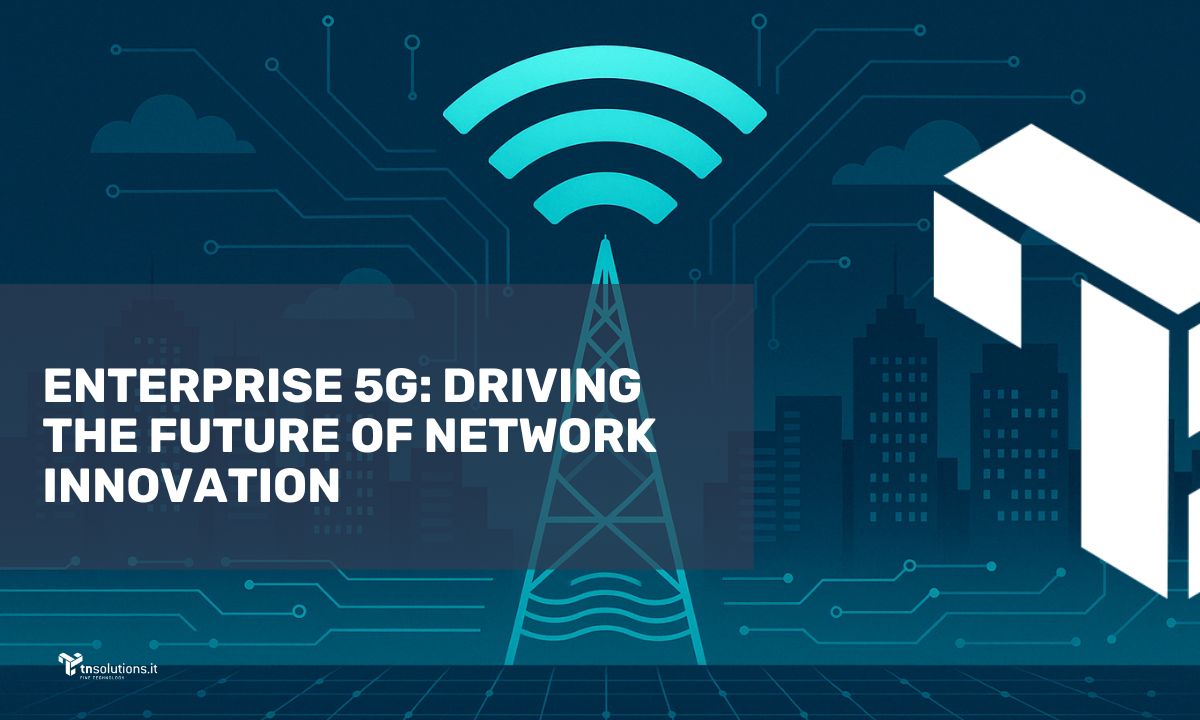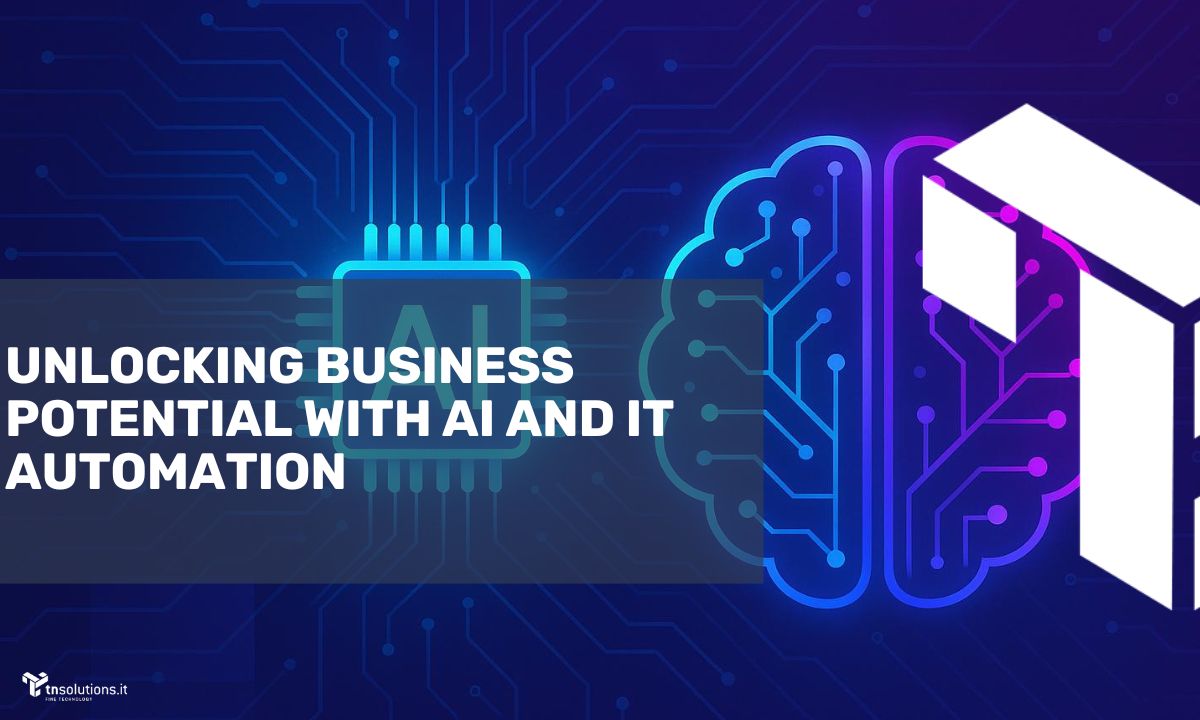- The Importance of Tailored Web Development
- The Key Role of CMS (Content Management Systems)
- Digital Platforms – Evolution and Complexity
- The Importance of Scripting in Modern Solutions
- The Evolution of Web Design and the User Experience
- Frontend Frameworks – Power and Flexibility for the Interface
- Integrating a Custom CMS and a Frontend Framework
- Managing and Maintaining Digital Platforms
- Open Source vs. Commercial Solutions
- Performance and Optimization – Key Success Factors
- Technical SEO
- Testing and Quality Control
- Migration and Refactoring of Existing Systems
- Technical SEO FAQs
- How does a custom CMS affect SEO?
- What are the benefits of integrating a frontend framework with a headless CMS?
- How much does web design influence search engine rankings?
- How can I optimize the performance of a complex digital platform?
- Which testing tools are ideal for a custom web development project?
- Are open-source solutions as secure as commercial ones?
- Can open-source components be integrated into a custom CMS?
- Conclusions
Web development is a constantly evolving field where technological innovation and creativity come together to deliver ever more efficient digital solutions. In such a dynamic environment, having just a basic showcase website is no longer enough: today, the focus is on building tailored platforms, integrating advanced features, and ensuring top performance. In this article, we delve into custom web development, from designing a bespoke CMS to implementing complex digital platforms, without overlooking the importance of scripting, modern web design, frontend frameworks, and technical SEO factors.
Our goal is to provide an in-depth and highly relevant overview for both newcomers to web development and those seeking to strengthen and broaden their technical knowledge. You will find up-to-date information, practical advice, references to open-source and commercial solutions, plus insights into best practices for security and performance optimization.
The Importance of Tailored Web Development
Bespoke web development is a winning strategy to stand out in a saturated and competitive market. In the past, a static website might have been sufficient, but users now demand personalized experiences, dynamic interfaces, fast loading times, and striking design.
Designing custom solutions allows you to:
- Differentiate: Offer original, non-standard features and services.
- Ensure High-Level UX: Devise personalized navigation flows and intuitive interfaces.
- Plan for Scalability: Enable the platform to grow in parallel with increases in traffic and requirements.
- Focus on Security: Custom code reduces the risk of common vulnerabilities.
Advantages of a Tailored Approach
- Optimized Performance: Every line of code serves the project’s specific goals.
- Integration with External Systems: Secure, coherent connections to CRM, ERP, or third-party services.
- Customized Updates: Schedule releases and patches based on your own needs, without relying on external timelines.
- Long-Term Value: Proper customization turns a web project into a genuine business asset, capable of driving medium- and long-term growth.

The Key Role of CMS (Content Management Systems)
In web development, Content Management Systems (CMS) play a major role. They allow you to manage and publish content without necessarily writing code. However, standard solutions such as WordPress, Joomla, or Drupal don’t always meet particularly complex or unique requirements. In these scenarios, opting for a custom CMS can offer:
- Maximum Flexibility: Define the content structure and features according to your needs.
- Integrated SEO Optimization: Incorporate advanced optimization features directly into the core.
- Enhanced Security: Reducing third-party plugins limits potential attack surfaces.
- Custom Back-End Interface: Purpose-built for the team that will use the CMS.
Custom CMS vs. Standard Solutions
A standard CMS offers user-friendliness, a large support community, and countless plugins, but may be overkill if your project requires only a few advanced features or a specific data structure. A custom CMS lets you eliminate unnecessary extras and build a streamlined system that optimizes content management and simplifies the overall architecture.
Selection Criteria
- Budget: If you have limited resources, you could start with a standard CMS and later transition to a custom solution.
- Specific Features: If the project requires unique functionalities, a custom CMS may be more efficient.
- Security Level: For sensitive data or complex workflows, complete control over the code is preferable.
- Scalability: If you foresee significant growth, investing early in a robust foundation can help avoid costly reworks later.
Digital Platforms – Evolution and Complexity
Digital platforms are sophisticated web environments that often involve various stakeholders (users, administrators, service providers, etc.) and integrate multiple services. Unlike a basic showcase website, a digital platform requires advanced architecture, user-centric web design, scalable back-end infrastructure, and a methodical approach to security.
Main Types of Digital Platforms
- E-commerce: From product catalog management to payment systems, sales analysis, and shipment tracking.
- E-learning: Online training platforms featuring courses, student management, educational materials, and progress tracking.
- Corporate Portals: Internal (intranet) or external systems for collaboration, document sharing, and process management.
- Multi-Vendor Marketplaces: Solutions hosting multiple sellers, with shared order and payment systems, plus commission logic.
Architecture and Scalability
Building stable digital platforms requires choosing the right architecture:
- Monolithic: Simpler at the outset, but harder to scale.
- Microservices: Each service is independent and communicates via APIs, offering flexibility but with increased management complexity.
- Serverless: Relies on cloud services that automatically manage scalability, charging you only for actual resource usage.
Security in Digital Platforms
- Authentication and Authorization: Implement robust protocols (OAuth 2.0, JWT) and granular permission systems.
- API Protection: Use application firewalls, rate limiting, and anti-CSRF measures.
- Data Encryption: Apply SSL/TLS and encryption at rest to protect sensitive information.
- Penetration Test: Schedule periodic tests to detect vulnerabilities and take prompt action.
The Importance of Scripting in Modern Solutions
Scripting is the lifeblood of many interactive web features. Languages such as JavaScript, Python, PHP, or Ruby enable you to build dynamic logic, automate processes, and manage communication between the front end and back end. In a custom web development project, scripting provides both flexibility and power.
Differences Among Main Scripting Languages
- JavaScript: The king of the front end, thanks to libraries and frontend frameworks (React, Vue, Angular). With Node.js, it has extended to the back end as well.
- PHP: Widely used for back-end development, especially in CMS like WordPress and Drupal.
- Python: Popular for web applications (Django, Flask), data science, and machine learning.
- Ruby: With Rails, it introduced a quick and intuitive development paradigm.
Scripting Best Practices
- Code Organization: Use patterns like MVC or MVVM to maintain cleaner code.
- Eliminate Redundancies: Create reusable functions and modules to reduce duplication.
- Comment and Document: Clear explanations make it easier for new developers to get onboard.
- Testing: Employ unit tests and integration tests to ensure stability and prevent bugs.
- Optimization and Caching: Minimize database queries and utilize caching mechanisms to speed up response times.
The Evolution of Web Design and the User Experience
Web design goes beyond mere aesthetics. It also impacts usability, accessibility, and how users perceive your site. A custom web development project should blend well-written code with a coherent and intuitive design.
Core Web Design Principles
- Responsive Design: Adapt the interface for all device types (desktop, tablet, smartphone).
- Usability: Clear structure, well-organized content, and effective calls to action.
- Accessibility: Comply with international standards (WCAG) to ensure usability for people with disabilities.
- Brand Identity: Define color palettes, fonts, and imagery consistent with the company’s identity.
Web Design Tools and Techniques
- Prototyping: Create interactive mockups with software like Figma, Sketch, or Adobe XD.
- Design Systems: A set of components and guidelines to maintain consistency across the entire project.
- Microinteractions: Hover effects, transitions, and animations that enhance user engagement and interactivity.
Frontend Frameworks – Power and Flexibility for the Interface
Frontend frameworks have revolutionized how we build web applications, simplifying the management of complex interfaces and boosting performance. Libraries like React, Vue, or Angular enable modular, reusable components, delivering responsive and seamless web design.
Key Features of Frontend Frameworks
- Component-Based: The application is divided into independent blocks, which simplifies development.
- Virtual DOM: Updates only the parts of the interface that change, reducing browser workload.
- Data Binding: Reactive data flow between the model and the view (e.g., in Vue or Angular).
When to Use a Frontend Framework
- Single-Page Applications: For seamless user experiences without full page reloads.
- Complex Projects: Modular structure simplifies maintenance and scalability.
- Specialized Teams: If your team has framework expertise, development times will be shorter.
Build and Optimization Tools
- Webpack: A bundler for JavaScript, CSS, and other assets that enhances performance.
- Babel: Transpiles modern code into a version compatible with older browsers.
- ESLint/Prettier: Ensure consistent code style and standards.
Integrating a Custom CMS and a Frontend Framework
A growing trend in web development is the “headless CMS” approach, where a custom CMS handles content management, while the frontend is powered by a dedicated framework. This separation increases flexibility and performance, especially for complex digital platforms.
Benefits of a Headless Architecture
- Independence: Frontend and backend can evolve separately, making updates and maintenance easier.
- Multi-Channel: CMS content can be distributed to websites, mobile apps, smart devices, and other endpoints.
- High Performance: A lightweight frontend built with a modern framework communicates via APIs, reducing server load.
- Design Freedom: No theme or template constraints, allowing complete creative control.
Potential Challenges
- API Design: Clearly define data models and authentication methods.
- Initial Complexity: Requires a team with distinct frontend and backend skill sets.
- Security and Endpoint Management: Exposing APIs necessitates robust protection measures.
Managing and Maintaining Digital Platforms
Once a platform is launched, ongoing management and maintenance are vital to keep it secure, fast, and reliable.
Monitoring and Updates
- Performance Monitoring: Tools like Google Analytics, New Relic, or Datadog help detect performance drops.
- Security Updates: Keep frameworks and libraries up to date to prevent known exploits.
- Regular Backups: Create backups of files and databases for rapid recovery in case of emergencies.
Continuous SEO Optimization
- Fresh Content: Update your site regularly to sustain user interest and search engine visibility.
- Link Building: Establish relationships with authoritative sites to boost domain reputation.
- Keyword Analysis: Periodically review relevant keywords and add new ones.
- Mobile-First Indexing: Ensure the mobile version is optimized, since Google primarily indexes mobile content.
Open Source vs. Commercial Solutions
In web development, you can opt for open-source solutions (WordPress, Drupal, Magento, Joomla, PrestaShop) or commercial platforms (Adobe Experience Manager, Sitecore, Shopify). The choice depends on budget, flexibility, security requirements, internal expertise, and the need for dedicated support.
Advantages of Open Source
- Lower Initial Costs: No license fees, and support often comes from highly active communities.
- Transparent Code: Full access to the source, with no restrictions on customization.
- Frequent Updates: Developer communities are quick to release patches and new features.
Advantages of Commercial Solutions
- Professional Support: Service Level Agreements (SLAs) and dedicated assistance.
- Enterprise-Ready Features: Pre-built functionality that integrates with complex corporate systems.
- Guaranteed Updates: Regular patches and releases provided by the vendor.
Performance and Optimization – Key Success Factors
A site’s or platform’s performance impacts both user experience and SEO. Slow loading times discourage visitors and can damage your ranking in search engines.
Caching Strategies
- Page Caching: Store static versions of frequently visited pages.
- Object Caching: Use systems like Redis or Memcached to cache data in RAM, reducing database calls.
- CDN (Content Delivery Network): Distribute static content across servers in different geographic locations.
Compression and Minification
- GZIP: Shrinks the size of files transferred between server and browser.
- CSS and JS Minification: Removes whitespace and comments, making files lighter.
- Image Optimization: Use modern formats (WebP, AVIF) and proper compression tools.
Analysis Tools
- Google PageSpeed Insights: Offers specific suggestions to speed up loading times.
- Lighthouse: Evaluates performance, accessibility, best practices, and SEO directly in Chrome.
- GTmetrix: Analyzes loading speed and provides technical optimization tips.
Technical SEO
Technical SEO forms the backbone of effective organic ranking. It deals with site architecture, URL structure, meta tags, and various other elements.
Optimized URLs and Meta Tags
- Semantic URLs: Short, descriptive, and containing relevant keywords.
- Meta Title and Meta Description: Should be unique and include the primary keyword.
- Heading Tags: H1, H2, H3 used hierarchically to assist both readability and indexing.
Semantic Markup and Structured Data
- Schema.org: Add structured data to help search engines better understand page content (products, reviews, events, etc.).
- Open Graph: Enhances the presentation of content shared on social networks.
Core Web Vitals and Mobile-First
- Core Web Vitals: Metrics (LCP, FID, CLS) that Google uses to measure user experience quality.
- Mobile-First: Ensure the site is user-friendly and fast on mobile devices, as Google prioritizes mobile versions.
Testing and Quality Control
Testing is an essential phase in web development, especially when building complex digital platforms or working on a custom CMS. Ensuring code stability and security helps avoid future problems and boosts product reliability.
Types of Tests
- Unit Tests: Check individual functions or components.
- Integration Tests: Verify that different modules interact correctly.
- End-to-End Tests: Simulate real user behavior in a live environment.
- Performance Tests: Assess response times and system resilience under load.
- Security Tests: Identify potential vulnerabilities or unauthorized access points.
Automation Tools
- Selenium: For cross-browser interface testing.
- Jest, Mocha, Jasmine: Popular JavaScript/TypeScript testing libraries.
- PyTest: Highly flexible for Python-based projects.
- JUnit: The go-to standard for testing Java applications.
Migration and Refactoring of Existing Systems
Upgrading or replacing a legacy system is complex and requires careful planning and expertise. In a web development project, migrating data and refactoring code may be necessary to adopt modern technologies or address new business needs.
Migration Planning
- Existing System Analysis: Map databases, external services, and critical features.
- Migration Strategy: Decide whether to proceed gradually (parallel run) or with a complete (“big bang”) migration.
- Thorough Testing: Before, during, and after migration, to ensure data integrity and functional continuity.
Refactoring and Modernization
- Library Updates: Adopt newer versions of frameworks and dependencies for performance and security improvements.
- Code Reorganization: Remove obsolete portions and implement modern architectural patterns.
- Database Redesign: If needed, switch to NoSQL solutions or restructure tables and relationships for efficiency.
Technical SEO FAQs
How does a custom CMS affect SEO?
A custom CMS provides granular control over elements like URLs, meta tags, content structure, and performance. This allows you to implement best-practice SEO within the core, avoiding excessive reliance on plugins that may slow down the site.
What are the benefits of integrating a frontend framework with a headless CMS?
Separating the frontend from the backend lets you distribute content across multiple channels (web, mobile, smart devices) while maintaining high performance. A lightweight frontend built with a modern framework can be optimized independently of the content management system.
How much does web design influence search engine rankings?
Web design impacts SEO by affecting loading speed, navigation ease, and mobile compatibility. A responsive, well-structured design improves user experience signals (dwell time, bounce rate), which search engines take into account.
How can I optimize the performance of a complex digital platform?
Adopt caching solutions (both page and object caching), distribute static content via a CDN, and minify CSS/JS files. Continuously track Core Web Vitals. Additionally, choose a scalable architecture (microservices or serverless) and optimize your database to ensure quick response times.
Which testing tools are ideal for a custom web development project?
It depends on your language stack: Jest or Mocha for JavaScript, PyTest for Python, JUnit for Java. For cross-browser end-to-end testing, Selenium is highly recommended. Tools like Lighthouse and GTmetrix evaluate performance and technical SEO.
Are open-source solutions as secure as commercial ones?
Open-source CMS platforms are monitored by broad developer communities that release frequent security patches. However, security also depends on correct configuration, reliable plugins, and proactive measures (firewalls, backups, multi-factor authentication).
Can open-source components be integrated into a custom CMS?
Yes, it’s a common practice. You can leverage open-source libraries or modules to speed up development and reduce costs, while still retaining full control over your custom CMS architecture.
Conclusions
Modern web development is far more than creating a simple website: it involves building advanced digital platforms, implementing a custom CMS, leveraging powerful scripting languages, prioritizing thoughtful web design, and using cutting-edge frontend frameworks. All this is coupled with key considerations like security, performance, ongoing maintenance, and SEO optimization.
Investing in custom web development enables you to create flexible, scalable solutions aligned with your business goals, while delivering a top-level user experience. In an increasingly competitive online landscape, paying attention to technical details and continually updating your skill set can yield a strategic advantage with tangible results in visibility, conversions, and brand growth.