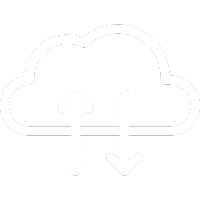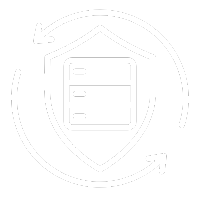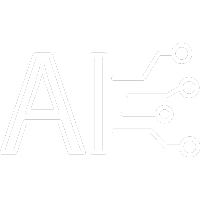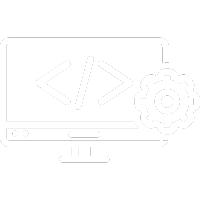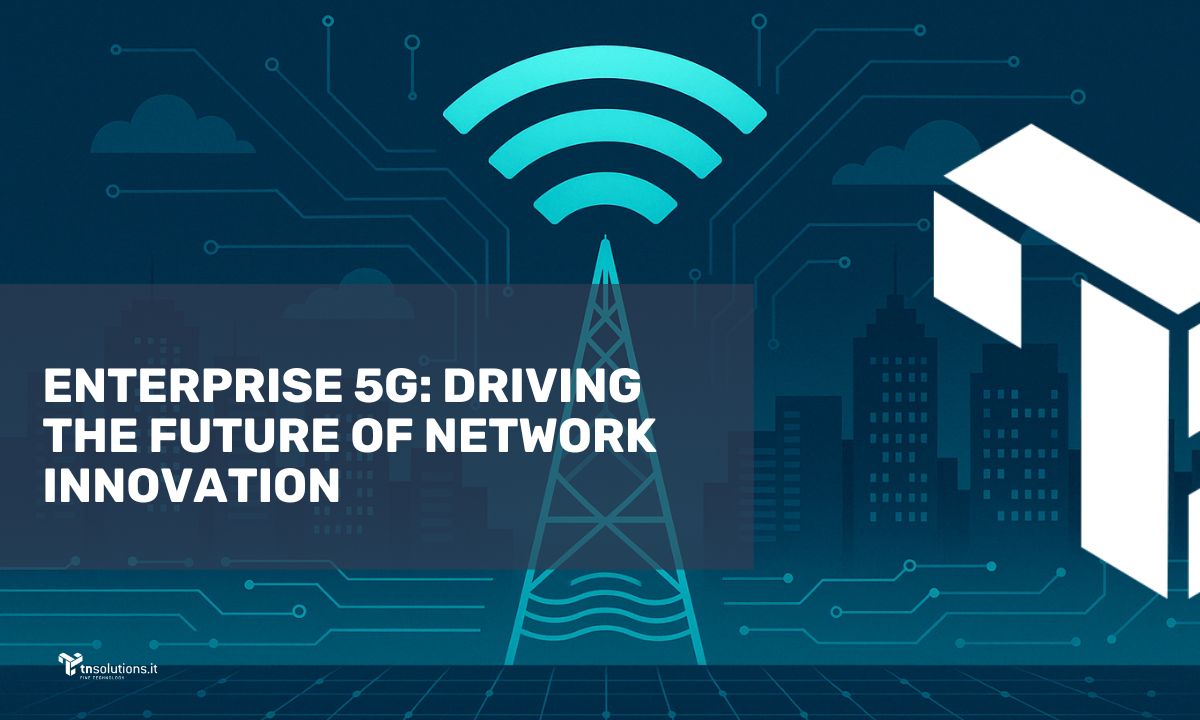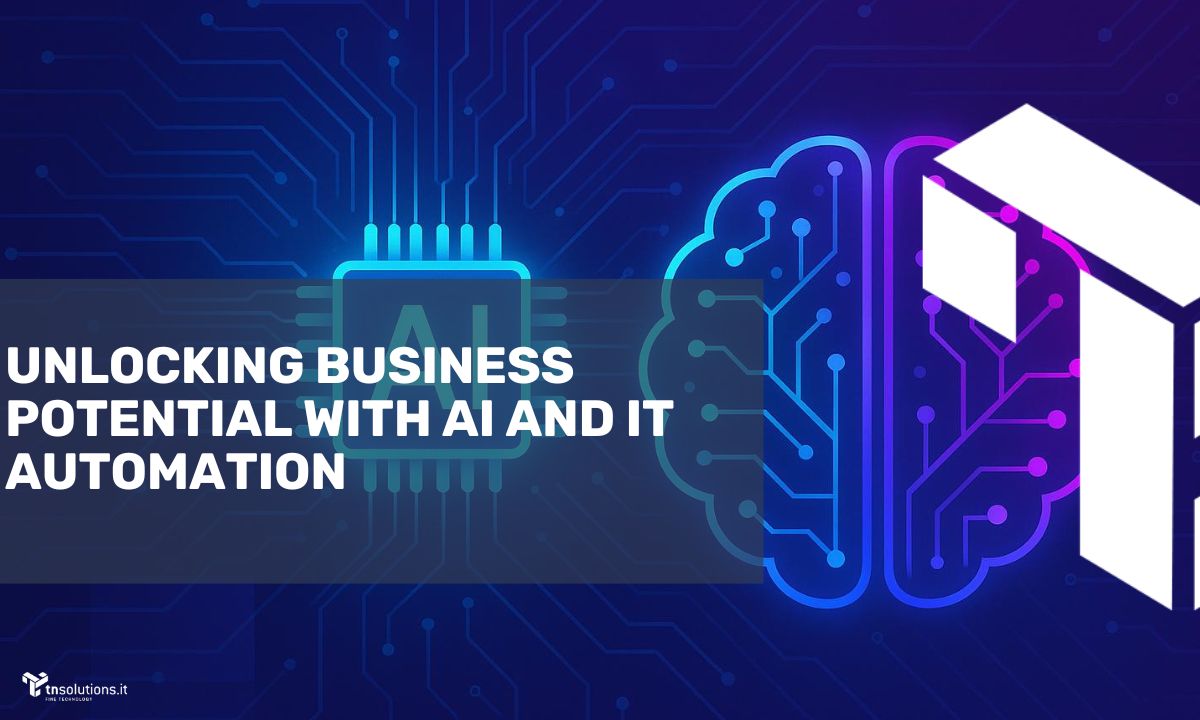- What is IT Automation and Why is it Strategic?
- Key Benefits of IT Automation
- Server Automation: A Crucial Component
- Key Technologies: Scripting, Workflow Orchestration, and RPA
- How to Integrate IT Automation into Business Processes
- Hardware & Software Solutions for IT Process Optimization
- IT Automation Integration Strategy
- Conclusion
- 7 SEO FAQs on IT Automation
IT Automation has become a fundamental component for modern companies looking to optimize their IT business processes while reducing time, costs, and errors. In an increasingly competitive landscape, automating repetitive or low-value tasks allows businesses to allocate resources more effectively towards innovation and growth.
With IT Automation, activities such as server configuration, security patch updates, software deployment, and backup management become faster, standardized, and traceable, providing better control over the entire IT ecosystem.
This article explores the key benefits of automation and delves into essential technologies like Scripting, Workflow Orchestration, and RPA (Robotic Process Automation), with a specific focus on server automation.
What is IT Automation and Why is it Strategic?
IT Automation involves configuring workflows and software tools to perform specific tasks automatically, either based on a schedule or triggered by events, reducing manual intervention.
Key Benefits of IT Automation:
- Error Reduction: Standardized execution minimizes variations and human mistakes.
- Increased Speed: Systems can operate 24/7, completing repetitive tasks faster than humans.
- Resource Optimization: IT staff can focus on strategic initiatives instead of routine operations.
- Scalability: Automation facilitates rapid scaling to meet growing demands, ensuring a flexible infrastructure.
Key Benefits of IT Automation
1. Time and Cost Savings
One of the most evident advantages is time efficiency. Repetitive tasks such as user account creation, log verification, or patch application can be managed through automated procedures, drastically reducing labor costs. This optimization allows IT teams to concentrate on high-value projects that contribute to business growth.
2. Scalability and Flexibility
IT Automation simplifies infrastructure adaptation to workload changes. Whether launching a new marketing campaign or experiencing a surge in sales, automated systems can dynamically allocate additional resources (such as virtual servers) without negatively impacting performance.
3. Reduction of Human Errors
While human involvement is crucial at a strategic level, automation ensures consistency and precision in executing processes, reducing the risks of misconfiguration and downtime. It also enhances security by preventing vulnerabilities and maintaining strict control over IT operations.
4. Resource Optimization
Automated systems constantly monitor resource usage. Workflow orchestration tools and server automation solutions can allocate workloads efficiently, powering up or down computing instances as needed. This reduces waste and maximizes hardware efficiency.
Server Automation: A Crucial Component
Managing a vast number of servers manually, whether physical, virtual, or cloud-based, is resource-intensive and prone to errors. Server automation provides:
- Automated Provisioning: Quick and uniform server deployment and configuration.
- Patch Management: Scheduled updates and security patches reduce vulnerability risks.
- Continuous Monitoring: Automated scripts and schedulers analyze server health and trigger alerts for anomalies.
- Simplified Disaster Recovery: Automated backup and recovery procedures ensure business continuity in case of failures.
Key Technologies: Scripting, Workflow Orchestration, and RPA
- Scripting is the first step towards IT Automation. Writing scripts in languages like Python, Bash, or PowerShell allows companies to execute predefined commands, speeding up routine operations such as report generation, temporary file cleanup, or system configuration.
- Workflow orchestration coordinates multiple automated tasks, defining execution sequences and managing dependencies. It centralizes process management, improves visibility, and allows real-time corrective actions.
- RPA automates human-performed tasks by mimicking user interactions within software interfaces. RPA bots can click, type, and navigate screens, enabling automation even for applications lacking APIs or integrations.
How to Integrate IT Automation into Business Processes
Implementing IT Automation requires a structured approach:
- Process Mapping: Identify key areas where automation can deliver the highest impact.
- Prioritization & Resources: Start with pilot projects to test scripting, orchestration, or RPA tools.
- Employee Training: Educating IT teams on automation best practices ensures smoother adoption.
- Performance Monitoring: Continuously measure benefits (time, cost, error reduction) and expand automation as needed.
Hardware & Software Solutions for IT Process Optimization
Leveraging open-source solutions offers flexibility, transparency, and cost savings. However, in some cases, commercial tools may be necessary for compliance, certifications, or enterprise-grade support.
Key Open-Source and Commercial Solutions:
- Virtualization & Containers: Proxmox VE (Open-source), VMware vSphere (Commercial)
- Storage & Backup: Ceph, OpenZFS (Open-source), NetApp, Dell EMC (Commercial)
- Configuration Management (IaC): Ansible, Puppet (Open-source), Red Hat Ansible Tower (Commercial)
- Workflow Orchestration: Kubernetes (Open-source), VMware vRealize Automation (Commercial)
- CI/CD & DevOps: Jenkins, GitLab CI/CD (Open-source), GitHub Actions, CircleCI (Commercial)
- Monitoring & Logging: Prometheus, ELK Stack (Open-source), Splunk, Datadog (Commercial)
- RPA Solutions: OpenRPA (Open-source), UiPath, Automation Anywhere (Commercial)
IT Automation Integration Strategy
By combining open-source technologies with enterprise solutions where necessary, businesses can achieve:
- Automated Server Management with Proxmox and Ansible.
- Efficient IT Operations using Kubernetes, Terraform, and CI/CD pipelines.
- Scripting & Custom Automation via Python, Bash, or PowerShell.
- End-to-End Monitoring with Prometheus-Grafana and ELK.

Conclusion
IT Automation is a game-changer for businesses seeking to optimize IT operations and embrace digital transformation. From scripting and workflow orchestration to RPA and server automation, these technologies enable a resilient, scalable, and cost-effective IT ecosystem.
Success lies in a holistic approach that includes technological, organizational, and cultural factors. By investing in IT Automation, companies can drive innovation and maintain a competitive edge in the digital era.
7 SEO FAQs on IT Automation
- What is IT Automation? IT Automation uses software to perform IT tasks automatically, reducing manual intervention and errors.
- Why choose open-source IT Automation solutions? Open-source tools lower costs, enhance flexibility, and offer community support.
- Which open-source tools help with IT virtualization? Proxmox VE, KVM, and Xen are popular choices for virtual machine management.
- What are the best open-source storage solutions? Ceph, OpenZFS, and MinIO provide scalable and secure storage options.
- How does Kubernetes enhance IT Automation? Kubernetes automates container orchestration, scaling, and load balancing.
- Which CI/CD tools integrate with IT Automation? Jenkins, GitLab CI/CD, and Drone facilitate automated software deployment.
- Is there an open-source RPA solution? Yes, OpenRPA enables GUI automation for repetitive tasks.