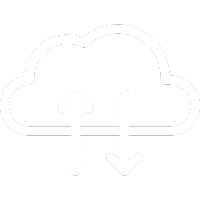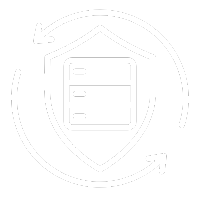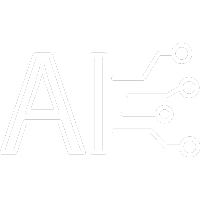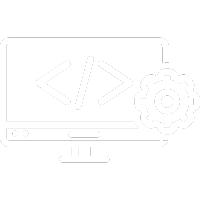What Is Malware?
Malware (short for “malicious software”) refers to software programs designed to harm or disrupt computers, mobile devices, or networks. Its primary goal is often to exploit system vulnerabilities for financial or strategic gain.
Types of Malware
Malware comes in various forms, each with specific objectives:
1. Viruses
Self-replicating programs that damage files and data. Common types include:
- File Infector: Attaches to executable files (.exe).
- Boot Sector Infector: Targets a device’s boot sector.
- Macro Virus: Exploits macros in word processing applications.
2. Worms
Spread autonomously across networks by exploiting vulnerabilities in operating systems or applications.
3. Trojans
Disguised as legitimate programs, trojans open backdoors to compromised systems for purposes such as:
- Data Collection: Stealing sensitive data like passwords or credit card information.
- Malware Installation: Deploying additional malicious software.
4. Ransomware
Encrypts user files and demands a ransom for decryption. Types include:
- Asymmetric Encryption: Utilizes public and private key pairs.
- Symmetric Encryption: Relies on a single encryption key.
5. Spyware
Collects user information without consent. Functions include:
- Data Harvesting: Collecting sensitive data like login credentials.
- Activity Monitoring: Tracking user behavior on infected systems.
How Malware Spreads
Malware can infiltrate systems through various channels:
- Email: Malicious links or attachments.
- Downloads: Files from untrusted websites.
- Network Connections: Unsecured public Wi-Fi.
- USB Devices: Infected removable storage.
Symptoms of Malware Infection
Be vigilant for signs of a malware attack, such as:
- System Slowness: Decreased performance of your computer or device.
- Error Messages: Unexpected pop-ups or warnings.
- Configuration Changes: Altered settings without user intervention.
How to Protect Against Malware
- Keep Software Updated: Regularly update your operating system and applications.
- Use Antivirus Software: Install and maintain a reliable antivirus solution.
- Avoid Untrusted Downloads: Only download files from reputable websites.
- Use Strong Passwords: Combine characters, numbers, and symbols.
- Enable Firewalls: Activate your system’s firewall or use dedicated firewall software.
Advanced Protection Strategies
1. Network Traffic Analysis
Use tools like Wireshark to monitor and detect suspicious network activity.
2. System Activity Monitoring
Employ utilities such as Process Explorer or System Monitor to identify unusual processes.
3. Patch Management Systems
Implement a robust patch management process to ensure all software remains up-to-date.
Conclusion: Staying Safe in a Digital World
Malware poses significant cybersecurity risks, but proactive measures can greatly reduce the chances of infection. Regular updates, reliable antivirus software, and safe online practices are essential for protecting your data.
If you need support safeguarding your systems, our team of experts is here to help.
Our Services Include:
- Comprehensive cybersecurity assessments.
- Advanced security implementations.
- Emergency response planning for IT security.
- Staff training on best practices for cybersecurity.
Contact us today to secure your data and ensure business continuity.