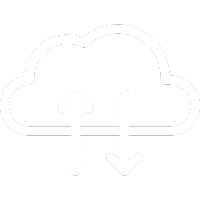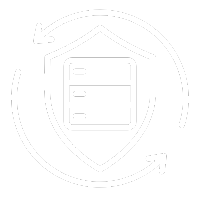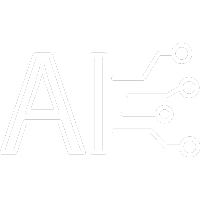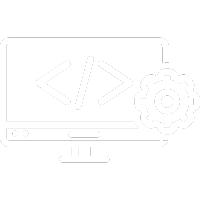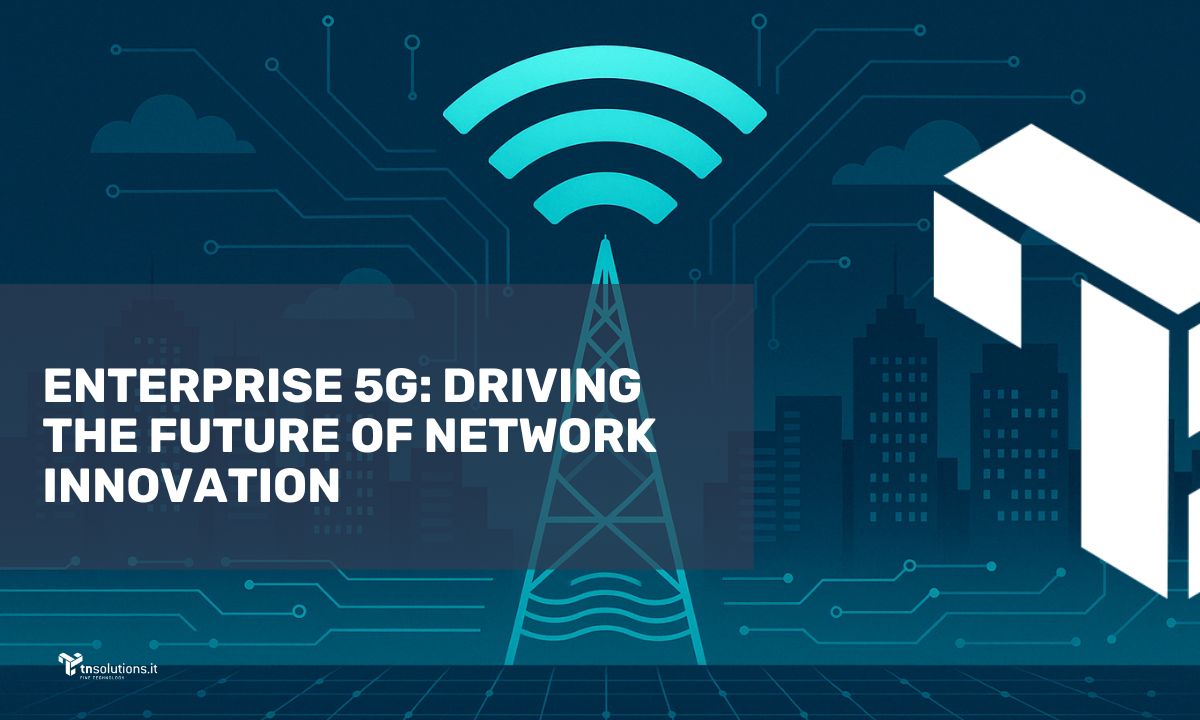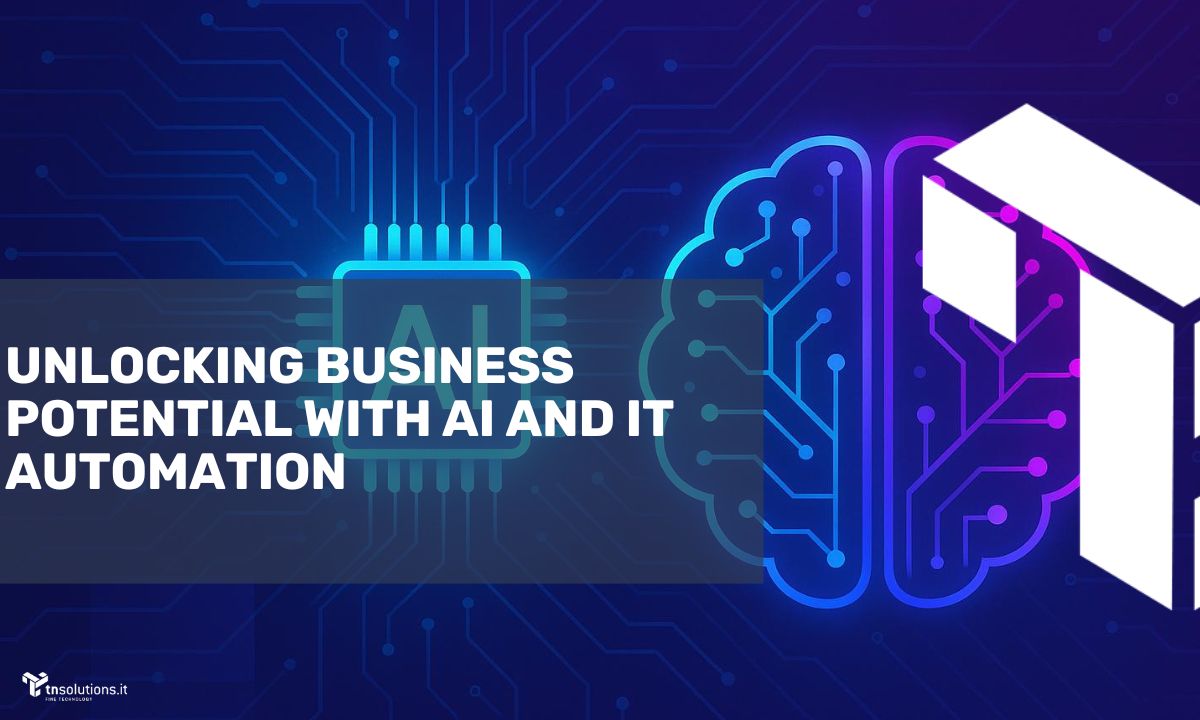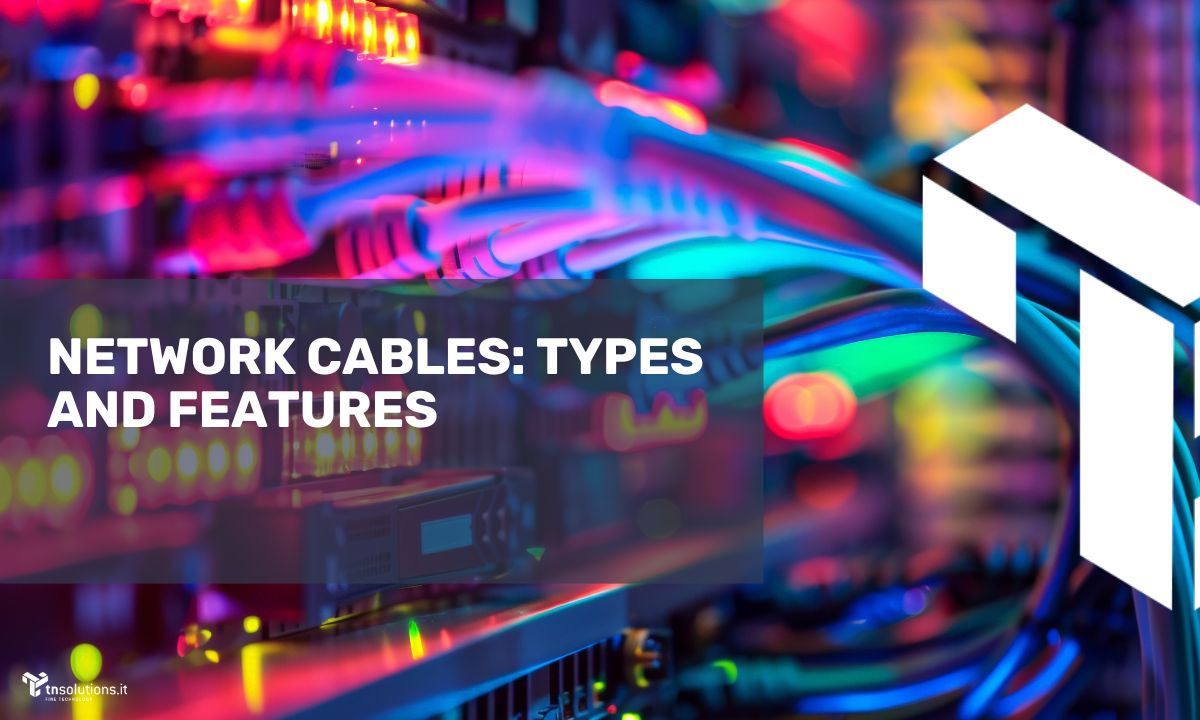
Network cables are still crucial when it comes to connecting devices like televisions or desktop computers, despite the increasing speed offered by Wi-Fi networks.
Ethernet cables, in fact, provide excellent performance in terms of connection stability—especially when your router is nearby.
However, it’s important to understand that not all network cables are the same. They differ in terms of connection speed and fall into various categories, each with unique features.
Network cable categories
All network cables use the RJ45 connector, which means there are no differences in connectors, regardless of the cable type.
What sets these cables apart, however, are their performance capabilities and resistance to interference. Let’s take a closer look:
- Cat 5 cables can handle speeds up to 100 Mbps with a bandwidth of 100 MHz. However, this category is now largely outdated.
- Cat 5e (where “e” stands for “enhanced”) offers improved performance over Cat 5 cables, supporting speeds of up to 1000 Mbps.
- Cat 6 cables deliver speeds of up to 10 Gbps with a bandwidth of up to 250 MHz. Even better, Cat 6A doubles the bandwidth to 500 MHz, effectively reducing interference.
- Finally, Cat 7 cables offer 10 Gbps speeds with a frequency of 600 MHz, minimizing interference in all environments.



What you need to know about network cable categories
Understanding the differences in network cable categories is essential for making an informed choice. Factors like speed and bandwidth significantly impact the performance of your network, and choosing the wrong cable can limit your internet experience.
Choosing the right cable
When selecting a network cable, consider the specific needs of your setup, such as the required connection speed and resistance to interference. Higher-category cables like Cat 6A or Cat 7 are ideal for minimizing signal loss, especially in environments with a lot of electrical noise.
Shielding: It’s not just about speed
One often overlooked aspect is cable shielding. This feature can be crucial, especially in professional settings or areas with high electromagnetic interference. Shielding helps maintain a stable connection, ensuring that the signal remains strong and uninterrupted.
Your solution at the click of a button
Looking for the best network cables for your setup? Explore our e-commerce initpc.com, you can find a wide range of high-performance Ethernet cables designed to meet your specific needs Whether you need maximum speed or superior shielding, we have the solution just a click away! Contact Us !