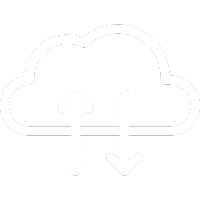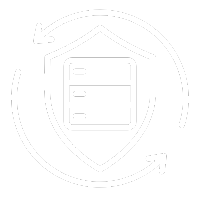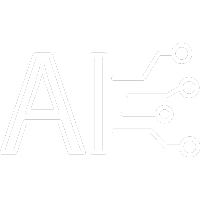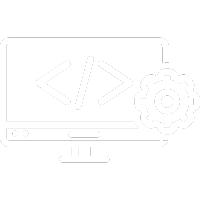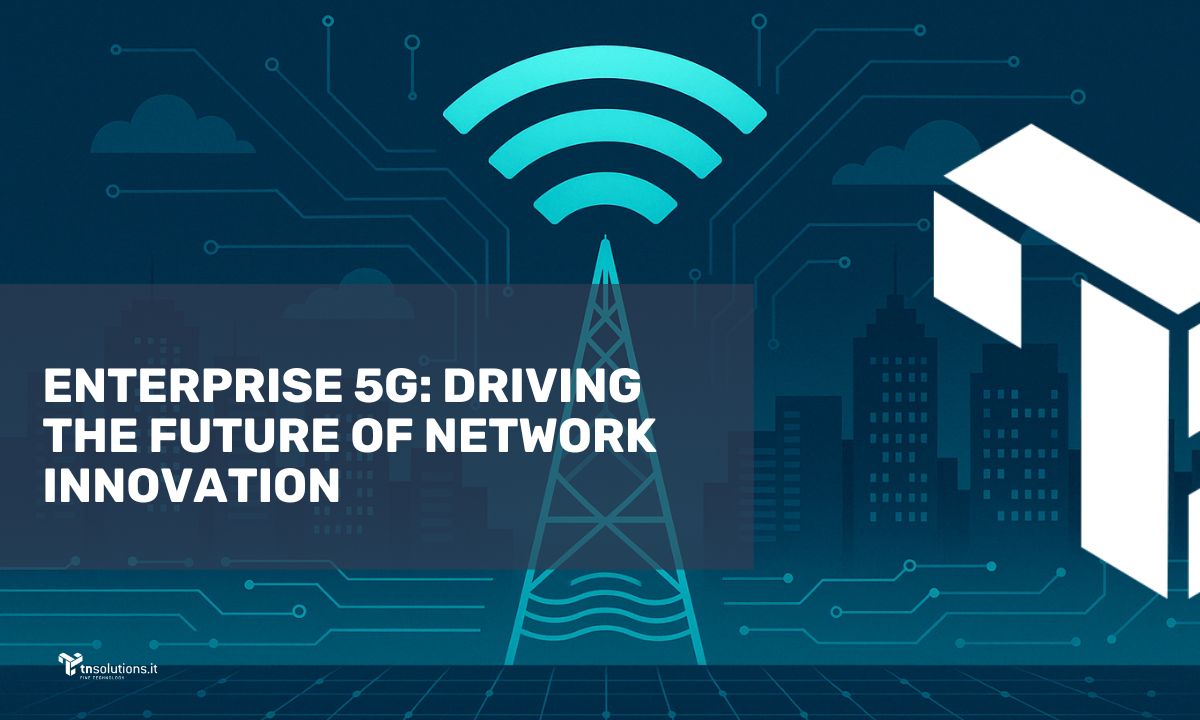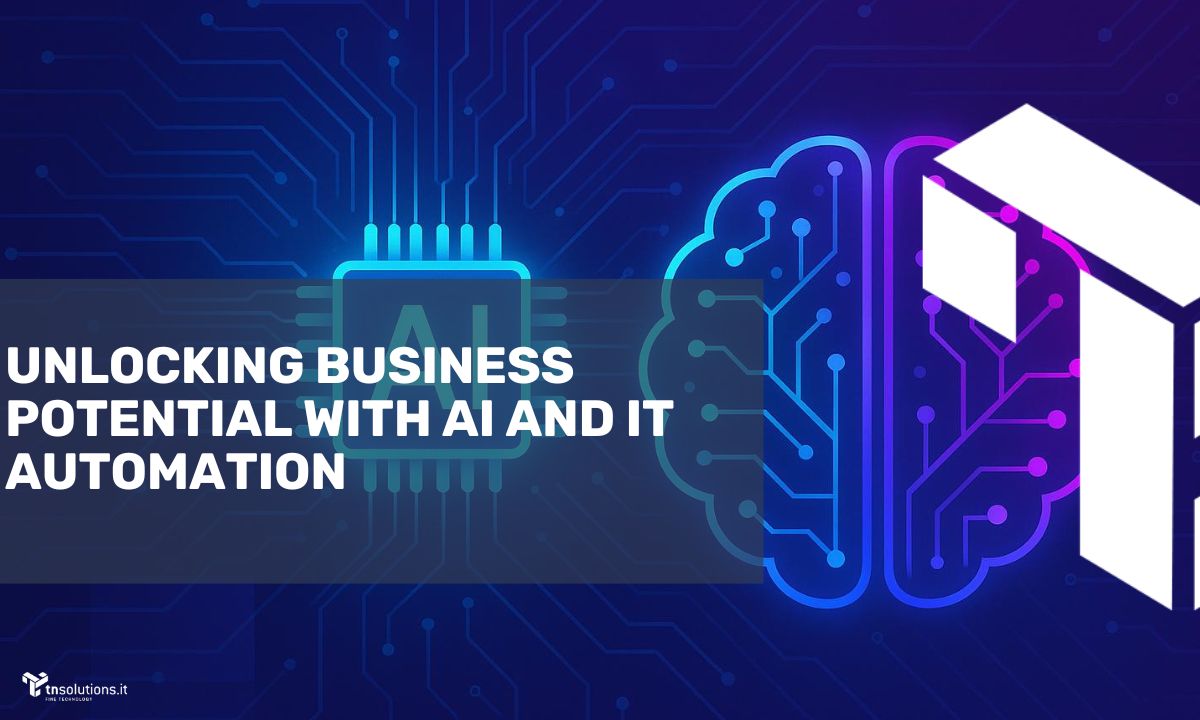Office 365: Business, Premium, Essentials, Apps
Microsoft Office 365 is the most famous software used by the companies. It is a platform which contains Outlook, Word, Excel, Power Point. Those programs are used for create, visualize, share and modify files wherever on every device.
In Italy it is installed on 80% of computer and 82% of Italians say that if Office did not exist, they would be in serious trouble. This was revealed by the results of Doxa market research commissioned by Microsoft.
Microsoft Office – a look at the tariffs
Office 365 plans are different and adaptable to every business need, divided into categories/families: Business and Enterpreise. There are four Business plans in total and are best suited to small and medium-sized companies (up to 300 users).
- Microsoft 365 Business Basic, ideal for organizations that need Office applications installed on PC/Mac that are always up to date with the latest version. File and cloud storage and sharing servicies with email not included.
- Microsoft 365 Business Standard, ideal for organizations that need corporate email and other business servicies. Office applcations are not included but can be accessed by browser with Office Online.
- Microsoft 365 Business Premium has all the features of the Business plan those of the Essentials plan. Ideal for organizations that need corporate email, Office applications installed on PC/Mac always updated to the lates version. Cloud file storage and sharing services and other business services.
- Microsoft 365 Apps, ideal for business that need Office across multiple devices and file storage in the cloud. Corporate email and Microsoft Teams not included.
Enterprise plans (unlimited number of users), are dedicated to big companies and meet special needs by offering more advanced features.
Benefits of Office 365 in the company
Microsoft Office 365 has a lot to offer organisations of all sizes. This cloud-based solution can increase flexibility, reduce costs and simplify IT administration.
What are the reasons to move to Office 365 improving business productivity and data security?
- Complete solution: functionality of the traditional Microsoft Office package completed with a series of advantaged Web services. Real-Time document management with OneDrive, shared calendars, Exchange email, team collaboration via Skype for Business, Teams, SharePoint, and more. The fact that they are fully integrated with other Miscrosoft software and systems means that time is not wasted and incompatibilities are avoided.
- Improve the quality and efficiency of collaboration. With Office 365 you can work on a project in a simple and shared way. In addition, you can easily organize and manage your work thanks to the advanced communication features. With SharePoint you can upload and track documents, make changes and comment. Remote access is allowed to all files, email and calendars. Using Skype for Business from Office 365, you can communicate in real time with employees, send instant messages, share your desktop, and arrange video conferencing in HD quality. Office 365 encounters problems related to possible data loss. It allows you to store them in the cloud and ensures constant online access to all documents and applications from any location and device. The integrated functions guarantee protection against threats such as malware, spam or phishing.
- Organize work staff and information in the best possible way. With the SharePoint service you can create a group, area or department site by linking projects and documents to individuals, tracking assigned tasks in a time sequence. OneDrive lets you work on the go. Access to all documents, calendars and email, without any limitations, is possible from anywhere and on any device. The use of the tools used in Office 365, in particular mail, synchronized and shared calendars, One Drive or Office package, is adequate for mobile device resolution.
- Security and privacy.
Office 365 complies with the International Standards for Information Protection, confirmed by the ISO/IEC 27 001:2005 certificate. The service is also subject to regular audits. Microsoft’s cloud is also the first to be awarded the certificate of compliance of its services with the ISO 27 018 cloud privacy standard. This means that customer data stored in the cloud will not be used for marketing purposes without their consent. Privacy protection mechanisms are guaranteed for all customers, regardless of the package you choose. Office 365 allows you to set rules against malware and spam messages and track the sending of messages. Also able to check the reports on the use of the email boxes in real time. Office 365 is not involved in advertising practices.
- Manage your email inbox in a professional way. Thanks to the Exchange service, managing mail and organizing group work is easier. You can share calendars with other employees, upload information about holidays, absences or dates of important events. In addition, using the appointment organizer feature will allow you to set a more convenient date for selected participants. All this with the possibility of being shared and therefore perfecting the management of individual calendars, of one’s own tasks and those of collaborators. Office 365 guarantees a professional mailbox equipped with antivirus software and advanced filters, there will be no more problems with spam. Office 365 mail ensures effective and secure business.
- Flexibility.
If you replace your PC, you won’t have to buy a new license, simply uninstall Office 365 from the old machine and reinstall it on the new one.
Disadvantages of Office 365: Zscaler’s research
Although the move to Office 365 offers significant benefits and reduces complexity, it is hampered by networks. Among the main opponents, in fact, there is a fact not taken for granted: the slowness of networks and their inadequate configuration to support cloud applications. Zscaler’s study shows that there are still technical barriers to the widespread adoption of cloud technologies such as Office 365.
63% of organisations have problems with network performance which do not seem to be able to cope with changing user needs. This was revealed by the Office 365 Migration Survey. To solve these problems, almost 50% of companies are considering the use of direct internet connections to reduce congestion and eliminate latency.
What about transition?
There are no limits, this will have to be the least of your problems because it is the first of our solutions.
T&N Solutions will manage the necessary technical steps, the new configuration and the transition of the old mail; for any further information contact us!