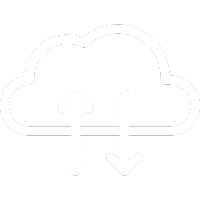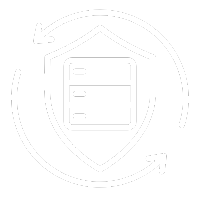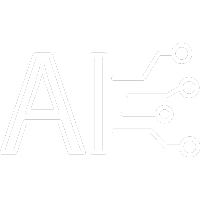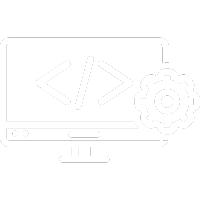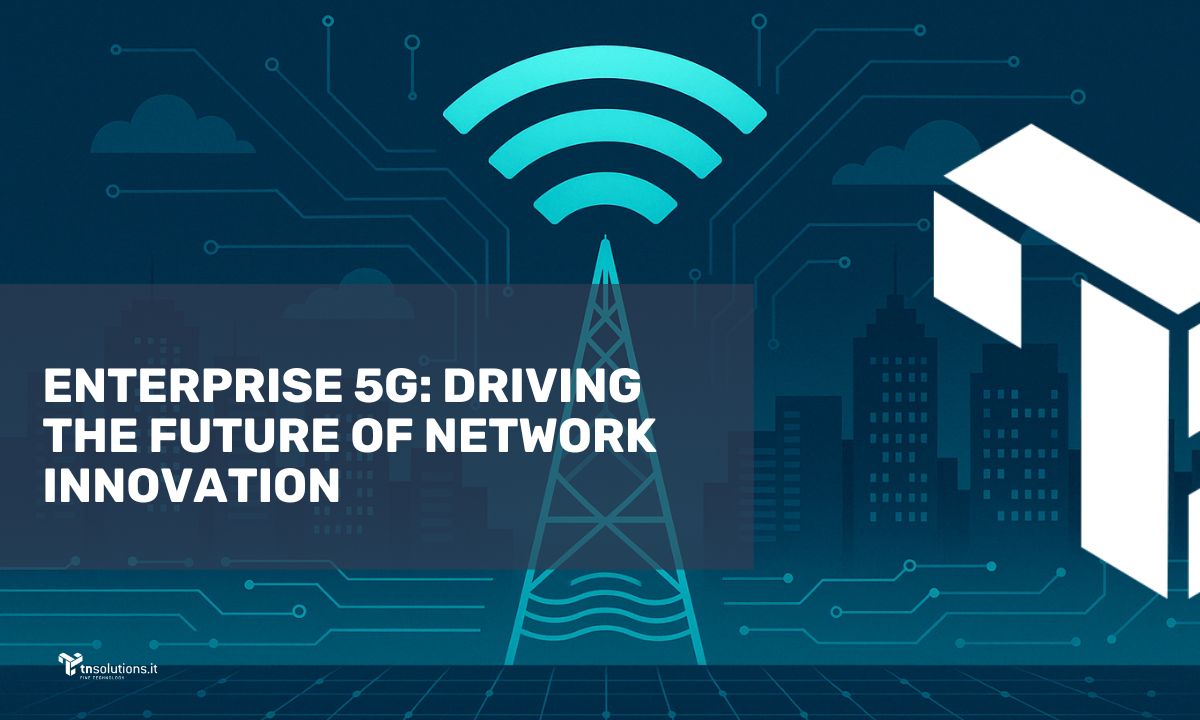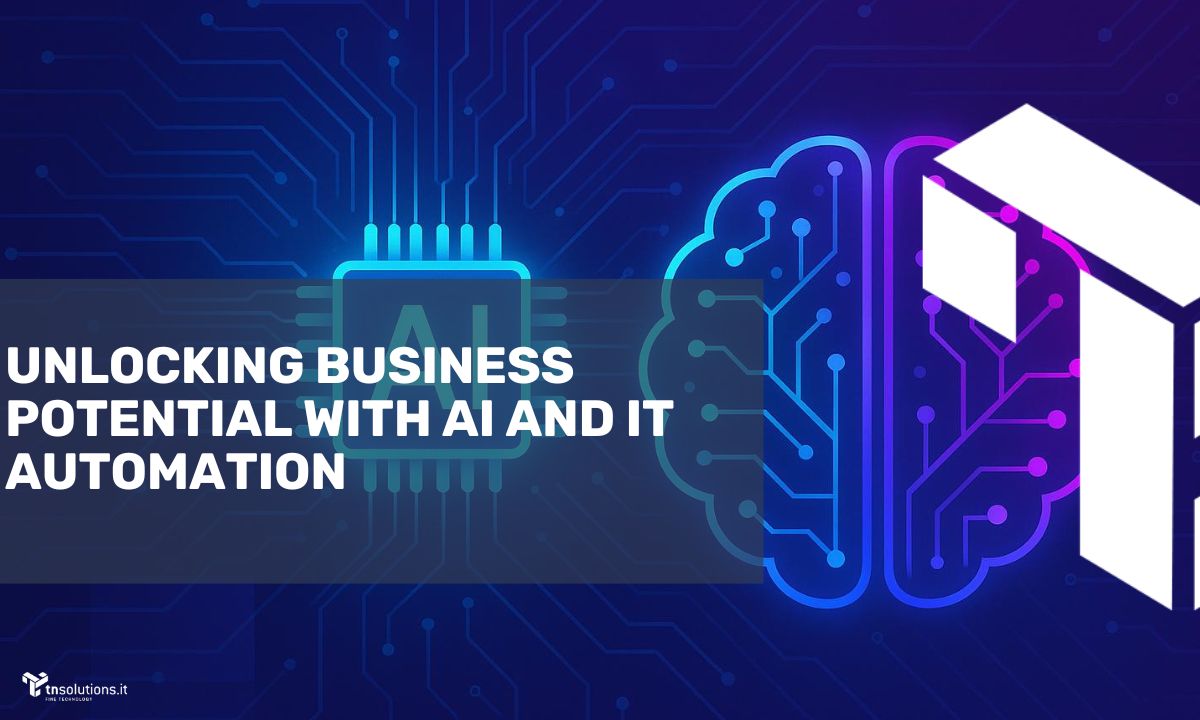Pivot tables are one of the most powerful and essential features in Excel. Learn how to create and use them effectively.
Pivot tables in Excel are incredibly versatile and can be used for a wide variety of tasks, such as data presentation, exploration, analysis, and summarization. They are one of the most appreciated and useful tools in Microsoft’s Excel program.
For instance, let’s say you have a sales data table with columns for products, sales agents, and geographical regions. In just a few clicks, you can see how different products are performing in each area. Pivot tables allow you to analyze data at a glance without needing to use formulas or macros.
When to use a Pivot table
Pivot tables are not only practical but also highly versatile, making them suitable for many different applications. You can create dynamic pivot charts or list the unique values from a specific column in a table. Pivot tables are also ideal for summarizing data, such as calculating the average sales of each product across various regions.
Additionally, pivot tables allow you to transpose data, switching rows into columns and vice versa. You can also generate customized reports with subtotals, and analyze, sort, and filter data in-depth without needing macros or writing complex formulas.
How to create a Pivot table in Excel
Creating a pivot table in Excel is quite simple if you have some basic familiarity with the program.
- Start by selecting the data you want to include in the pivot table.
- From the ribbon, go to the Insert tab, then click on Pivot Table in the Tables group.
- A dialog box named “Create Pivot Table” will appear. Here, you’ll specify the destination for your pivot table, such as a new worksheet.
- Once the new worksheet is automatically created, the Pivot Table Fields pane will open. Simply drag the fields into the different sections at the top of the pane to build your pivot table.
Mastering Pivot tables
Pivot tables in Excel can be customized to your liking, including applying any kind of formatting. Excel also offers a variety of quick styles that you can apply after selecting the Design tab, which appears whenever a cell within the pivot table is activated.
You can easily adjust the formulas used to calculate the displayed data by right-clicking any cell in the column you wish to modify and selecting the “Summarize Values By” option.
Need help with Pivot tables or Excel?
If you need assistance with Excel’s pivot tables or any other IT-related needs, @tnsolutions.it is here to help. Our team offers expert consultation and tailored IT support contracts for businesses. Let us simplify your tech needs!