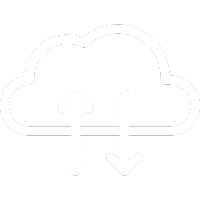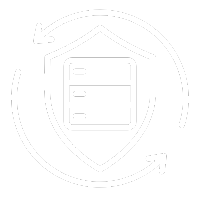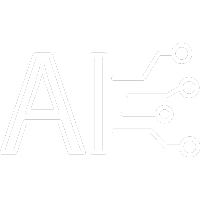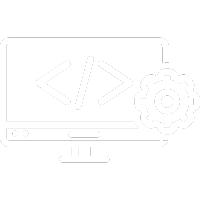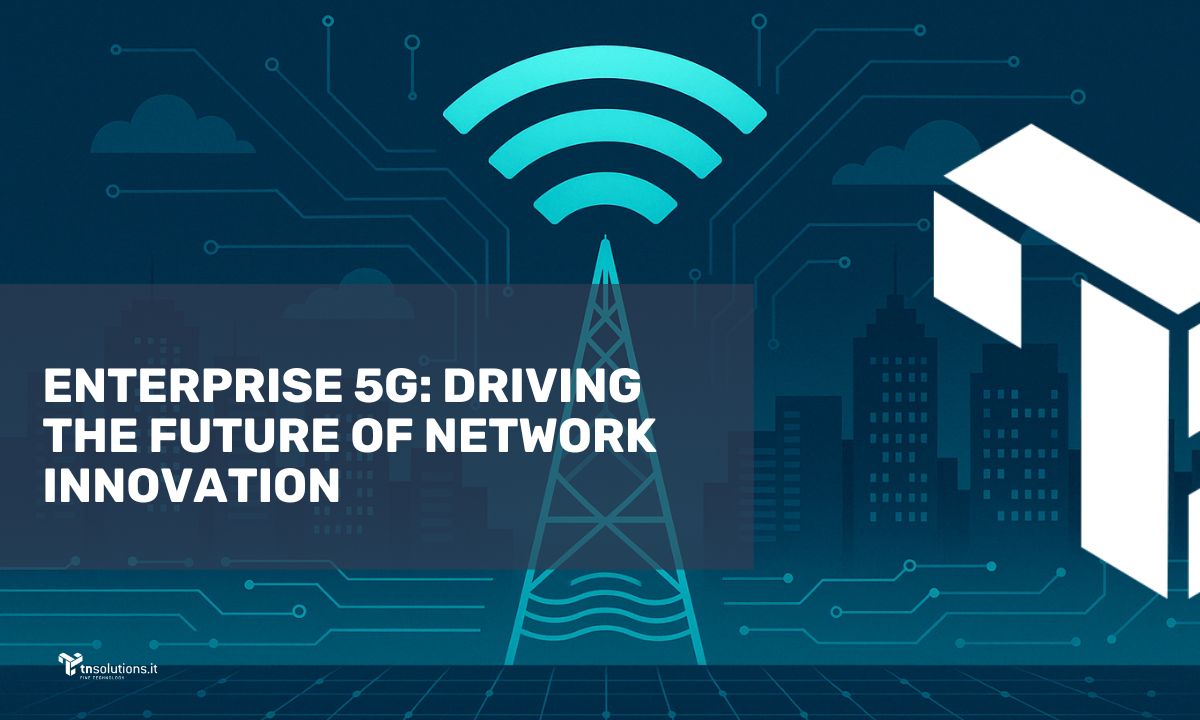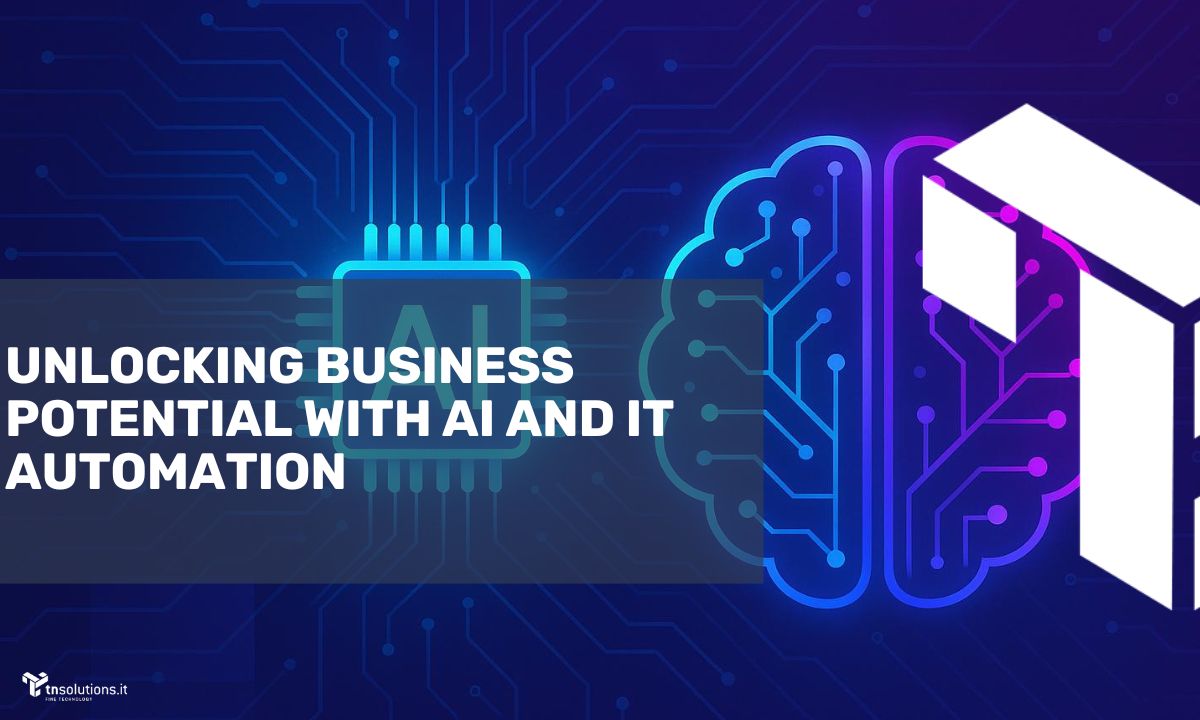In today’s digital world, we store a massive amount of data on hard drives, USB drives, mini and micro SD cards, and more. Whether it’s personal memories, like wedding photos, or essential business data, losing these files can be devastating.
But don’t worry! If your data has been lost or corrupted, professional data recovery services can help. Here’s how you can recover your precious data from various devices.
How to Recover NAS Data
Network-Attached Storage (NAS) is a smart solution for storing and sharing data. However, data loss from a NAS system can be catastrophic. Recovering NAS data requires expertise, involving:
- Troubleshooting individual hard drives and reading each sector bit-by-bit to create virtual clones of the data.
- Analyzing and decoding data fragments distributed across the RAID system.
- Rebuilding the RAID array and providing the user with a list of recoverable files.
- Delivering the recovered data on a new NAS, configured as per the client’s instructions.
How to Recover Server Data
Server data loss, whether from physical damage or accidental formatting, can put businesses at risk. If backups fail, professional recovery services are essential. A specialized data recovery company can extract data from malfunctioning servers, regardless of operating system or platform.
Technicians work on the hard drives, documenting each disk and reconstructing their order to retrieve the data.
How to Recover Hard Disk Data
Data loss from hard disks, due to mechanical failure, virus attacks, or formatting errors, is common. Advanced tools, such as clean rooms and specialized labs, can recover seemingly lost data from brands like Apple, IBM, Toshiba, and more.
DIY solutions are risky. It’s best to rely on professionals who can ensure the recovery process is safe and effective.
Devices Supported for Data Recovery
Data recovery isn’t limited to hard disks. Professionals can recover data from:
- Laptops and desktop computers
- USB drives
- Mini and micro SD cards
No matter the device, experts can retrieve lost data, even if it seems permanently deleted.
Labs and Clean Rooms: The Key to Successful Data Recovery
Data recovery takes place in specialized environments, such as static-free labs and clean rooms. These environments protect your device from further damage and contamination during the recovery process.
Clean rooms are particularly essential for complex cases that require internal hardware intervention.
Your Data Recovery Solution is Just a Click Away!
Lost critical data? Don’t panic! Contact @tnsolutions.it for fast, professional data recovery services. Whether it’s personal files or business data, we’ll ensure you get back what matters most. Our team also offers comprehensive IT support and consulting services tailored to your needs.