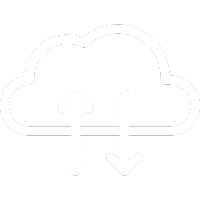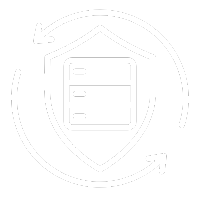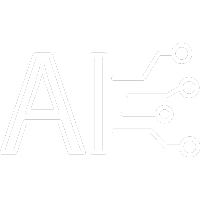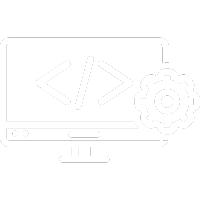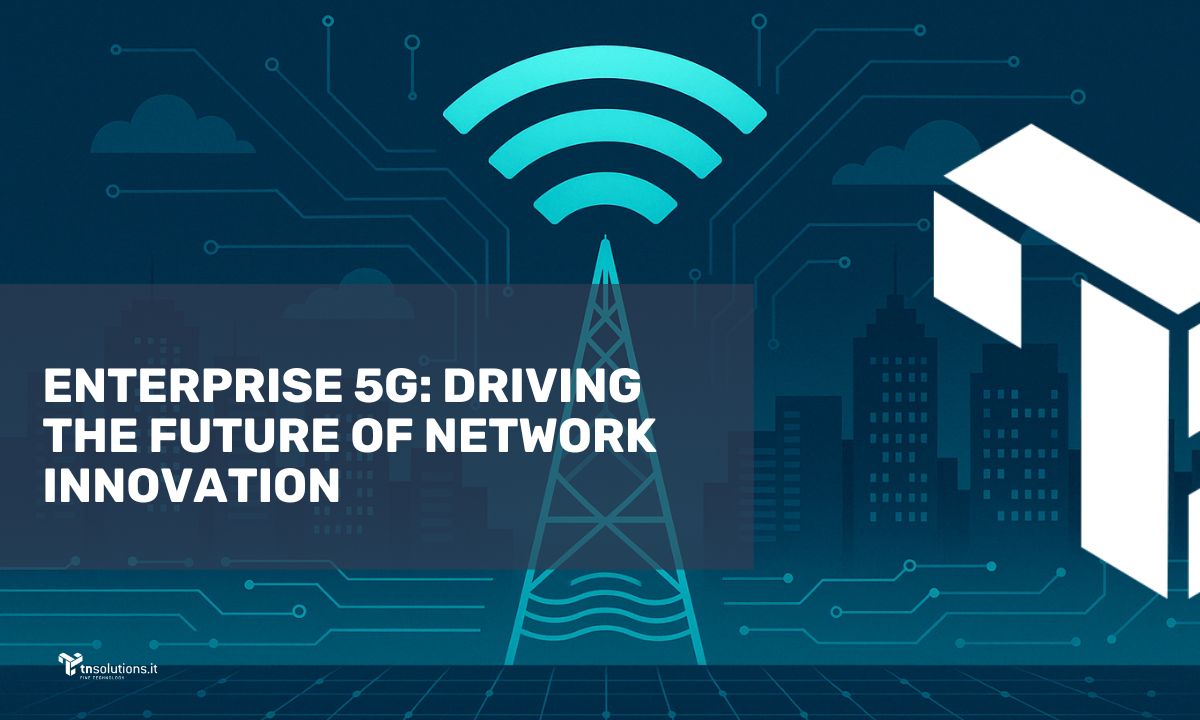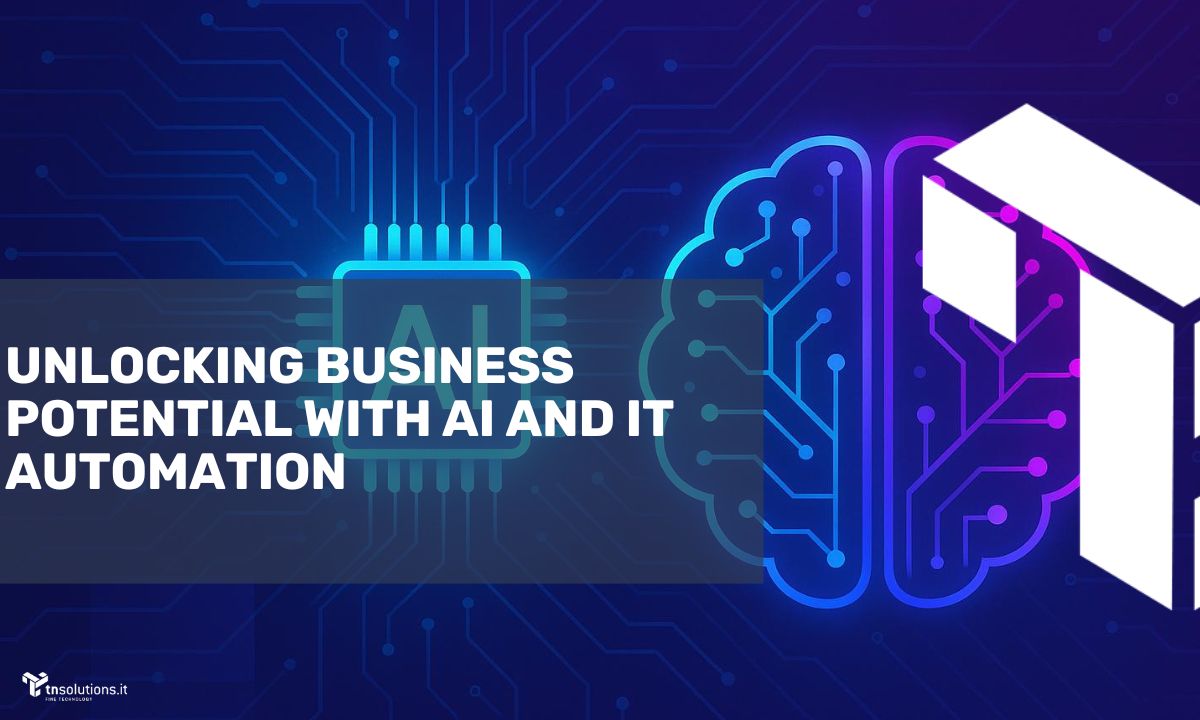Static IP on CentOS 7 machine network interface
There are several ways to configure a static IP address on a network interface in CentOS 7.
Whoever, private, professional or company, needed to set a static IP address, will have the following guide.
Consider connecting to a Linux CentOS 7 machine through the command line
yum install vim
we configure the network card of reference and to find it we execute
ip addr
we will have the following example result:
enp0s3: <BROADCAST,MULTICAST,UP,LOWER_UP> mtu 1500 qdisc pfifo_fast state UP qlen 1000
link/ether 08:00:27:0b:d5:2c brd ff:ff:ff:ff:ff:ff
inet 10.10.10.10/24 brd 10.10.10.255 scope global dynamic enp0s3
valid_lft 86146sec preferred_lft 86146sec
inet6 fe80::a00:27ff:fe0b:d52c/64 scope link
valid_lft forever preferred_lft forever
In this case the assignment mode is DHCP, in case we want to change to static we will modify the following file:
vim /etc/sysconfig/network-scripts/ifcfg-enp0s3
adding and modifying the following parameters:
TYPE=Ethernet
BOOTPROTO=dhcp
DEFROUTE=yes
PEERDNS=yes
PEERROUTES=yes
IPV4_FAILURE_FATAL=no
IPV6INIT=yes
IPV6_AUTOCONF=yes
IPV6_DEFROUTE=yes
IPV6_PEERDNS=yes
IPV6_PEERROUTES=yes
IPV6_FAILURE_FATAL=no
NAME=enp0s3
DEVICE=enp0s3
ONBOOT=yes
in particular we will modify:
BOOTPROTO=static
and we will add the following variables:
IPADDR=10.10.10.150
NETMASK=255.255.255.0
GATEWAY=10.10.10.254
DNS1=8.8.8.8
DNS2=8.8.4.4
once considered the example of 10.10.10.150 available for static assignment it will be possible to restart the reteli card:
ifdown enp0s3 && ifup enp0s3