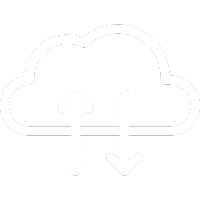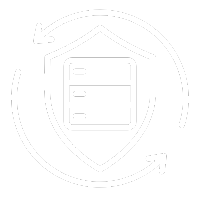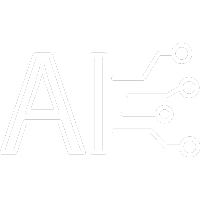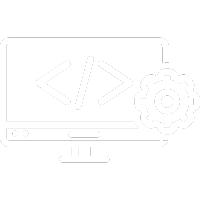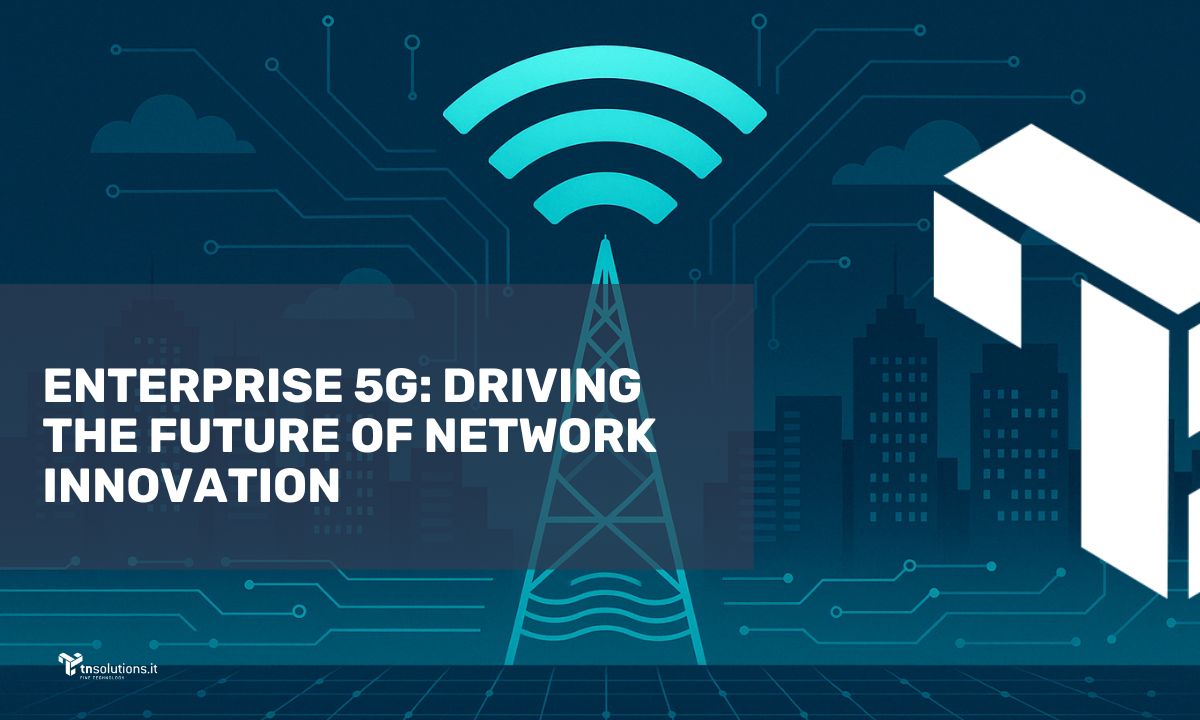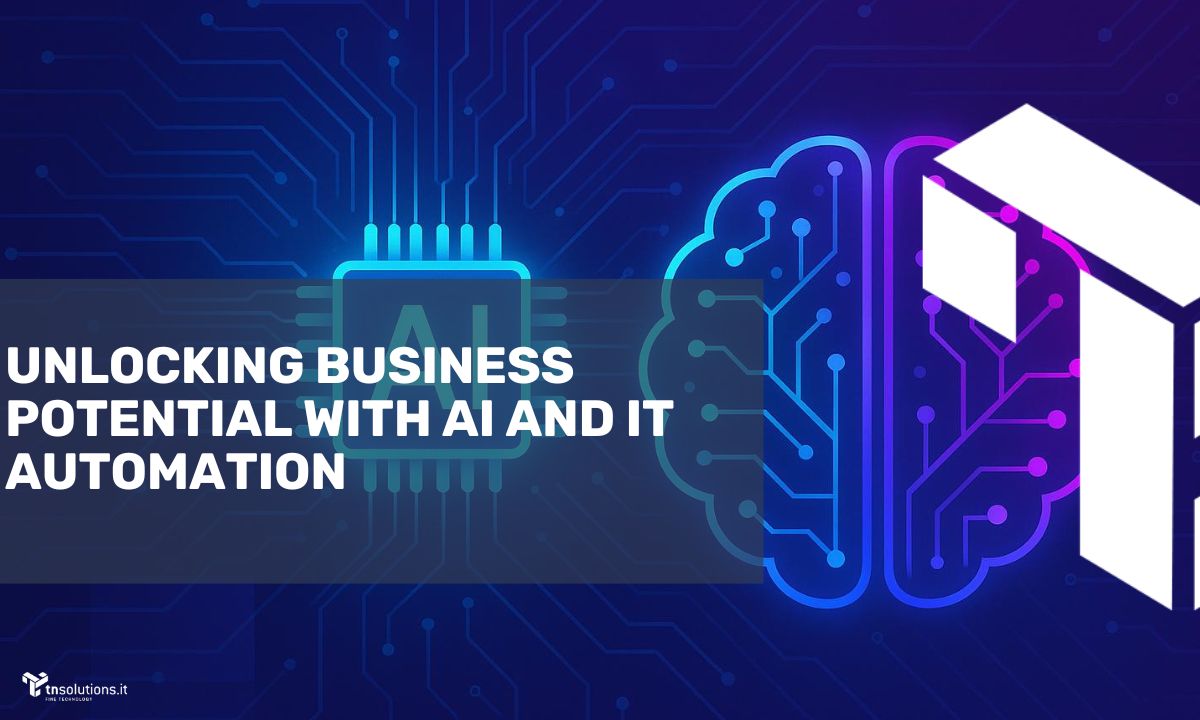In the field of virtualization, VMware ESXi stands out as a highly reliable bare-metal hypervisor, praised for its customizable features and robust performance. Installed directly on physical servers, VMware ESXi allows easy management and direct access to underlying resources.
This capability helps partition hardware effectively, reducing costs while boosting application performance. As a result, VMware ESXi is regarded as a leading solution in efficient architecture, setting the benchmark for both performance and support in the industry.
Why Choose VMware ESXi?
VMware ESXi provides numerous benefits that optimize performance, offering businesses a competitive edge. One of its standout features is hardware consolidation, which maximizes resource utilization.
IT teams today face evolving market trends and increasing customer demands, all while managing complex projects. VMware ESXi addresses these challenges by controlling IT costs and delivering improved business outcomes.
Key Benefits of VMware ESXi
VMware ESXi reduces both OpEx and CapEx while simplifying IT administration through centralized management. It also minimizes the hardware resources required to run the hypervisor, increasing efficiency. By consolidating multiple servers onto fewer physical devices, it optimizes IT management, power consumption, and space requirements, all while delivering high performance.
With a footprint of just 150 MB, VMware ESXi allows you to do more with fewer resources while reducing potential security risks. The hypervisor’s streamlined design ensures higher operational efficiency.
Performance
VMware ESXi integrates seamlessly with a top-tier OEM hardware ecosystem, guest operating systems, and technology services. Its advanced encryption features ensure optimal security, safeguarding sensitive virtual machine data. Role-based access simplifies management, while extended auditing and logging functions provide clear accountability and streamline forensic analysis.
VMware ESXi offers exceptional performance, supporting applications of any size. Virtual machines can be configured with up to 128 virtual CPUs, 6TB of RAM, and up to 120 devices. However, always check the specific configuration limits for your environment to ensure compatibility.
User Experience with VMware ESXi
The intuitive interface of VMware ESXi ensures a smooth user experience. Its modern, integrated UI, built on HTML5 standards, allows effective management of both simple and complex administrative tasks. For users needing to automate operations, VMware ESXi offers a command-line interface for vSphere, along with REST APIs for developers.
For those deploying virtual machines quickly, VMware’s suite of tools—such as vSphere—offers maximum performance and infrastructure efficiency. vSphere Hypervisor, a free bare-metal hypervisor, enables server virtualization, minimizing hardware usage to consolidate applications. Additionally, vCenter Server simplifies IT complexity, making it easier to manage virtualization environments.
Alternative Virtualization Solutions
Another powerful option in virtualization is Proxmox, which we discuss in a separate article. Proxmox offers a flexible, open-source solution for managing virtual machines and containers, providing an excellent alternative to VMware ESXi.
Need assistance with VMware ESXi or other IT services? Contact us for expert consultation and support.