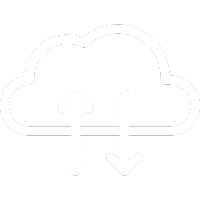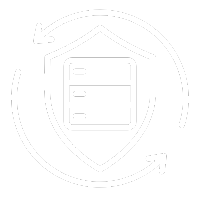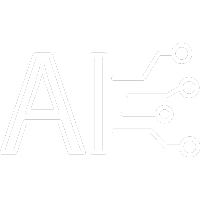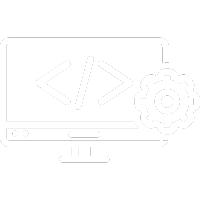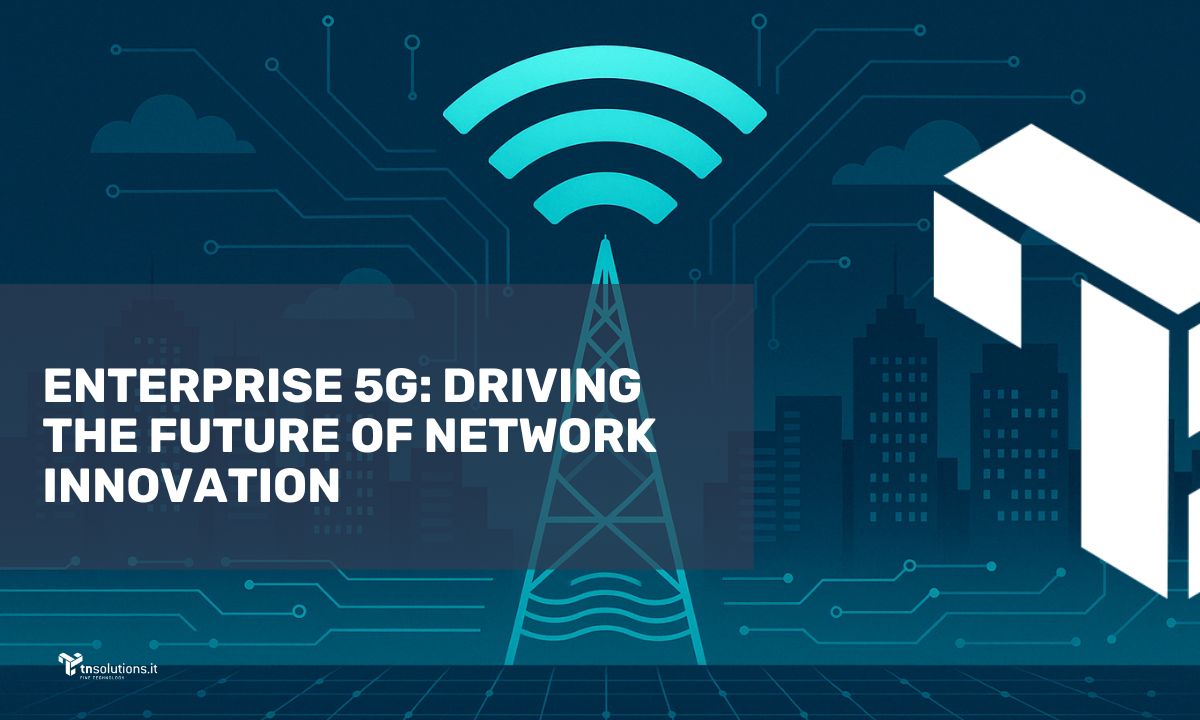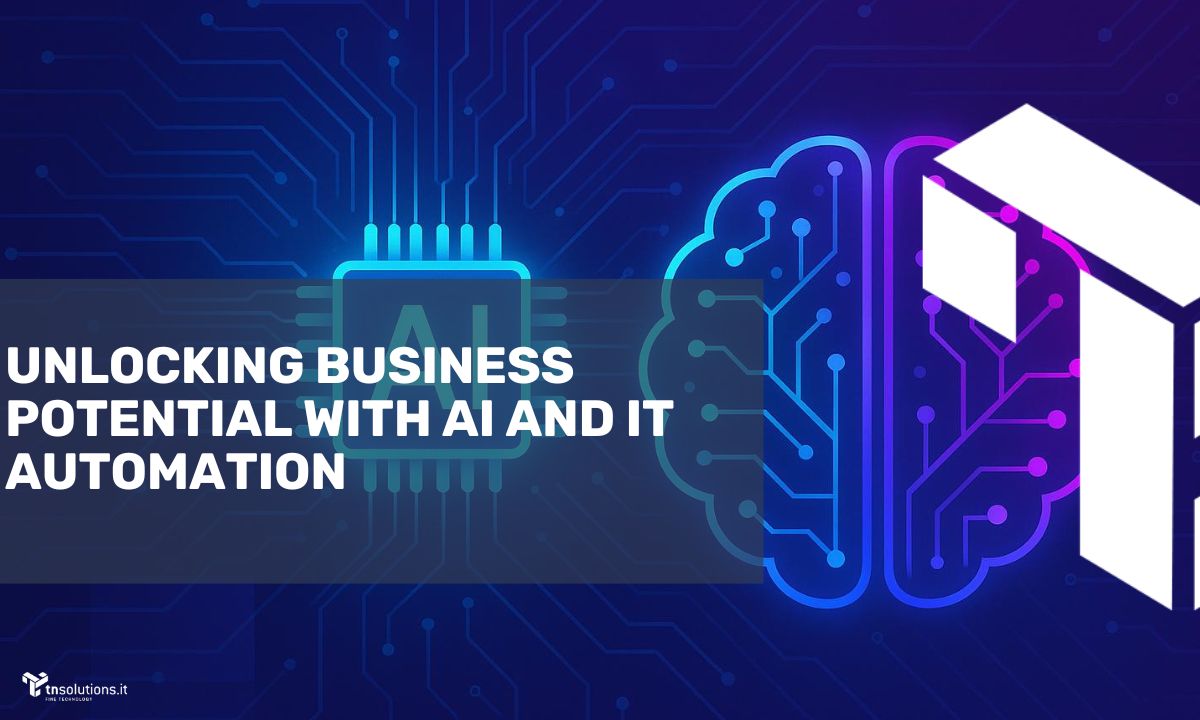- The Importance of Windows Network Maintenance
- OS and Software Updates
- Performance Monitoring
- Temporary and Obsolete File Cleanup
- Disk Space Management
- Windows Network Performance Optimization
- Disk Defragmentation
- Network Settings Optimization
- Virtualization Technologies
- Reducing Network Load
- Active Directory Domain Services Optimization
- Conclusion
Windows networks are the backbone of many modern organizations, enabling critical communication, resource sharing, and data access. To maintain high performance and security, regular network maintenance and optimization are essential.
The Importance of Windows Network Maintenance

Without regular maintenance, Windows networks can become vulnerable and inefficient over time. Effective maintenance procedures ensure optimal performance and secure operation. Below, we discuss effective maintenance methods for Windows networks.
OS and Software Updates
Frequent updates strengthen system security and overall stability. Ensuring the Windows OS and associated software are consistently updated protects against security threats and allows for the latest features, enabling a smoother and more efficient experience.
Performance Monitoring
Performance monitoring helps identify anomalies that might impact network performance. Monitoring tools allow you to:
- Track resource usage, such as CPU, memory, disk, and network, to identify overloaded or underutilized resources.
- View real-time network traffic.
- Identify network congestion and pinpoint applications or devices causing abnormal traffic.
Performance data helps system administrators predict future issues, prevent bottlenecks, and enhance network performance over time.
Temporary and Obsolete File Cleanup
Regularly cleaning up temporary and obsolete files frees disk space and improves overall system performance. Tools like Windows Disk Cleanup efficiently handle this task.
Disk Space Management
Maintaining sufficient disk space is crucial to ensuring smooth system and application operations. Proactively monitor and manage disk space to avoid overcrowding.
Windows Network Performance Optimization
Beyond regular maintenance, optimizing Windows network performance ensures maximum capacity, improving efficiency and reliability in daily operations. Below are some practical strategies to optimize performance.
Disk Defragmentation
Disk defragmentation organizes files for more efficient access, enhancing overall system performance. Perform regular disk defragmentation for faster data access.
Network Settings Optimization
Adjusting network settings, such as TCP/IP configuration and firewall parameters, can boost network communication speed and security. Configure these settings to suit your organization’s specific needs.
Virtualization Technologies
Using virtualization technologies like Hyper-V can optimize system resources and simplify Windows network management. Maximize virtualization capabilities for improved network efficiency and scalability.
Reducing Network Load
Identify and remove unnecessary network devices or services that may contribute to higher network load and slower performance. Reducing network load can increase data transfer speed and minimize congestion risks.
Active Directory Domain Services Optimization
Active Directory is central to many Windows networks, managing user authentication, permissions, and network resource distribution. Optimizing Active Directory services is essential for high performance and efficient management of user accounts and network resources. This includes careful domain tree structuring, efficient replication management, and group policy configuration to ensure network security and efficiency.
Conclusion
Maintaining and optimizing Windows networks is essential for ensuring high performance and long-term security. Regular maintenance and performance optimization practices can maximize the efficiency and reliability of your network infrastructure. Investing in these activities today yields substantial benefits and time savings in the future. Windows network care is not only an operational necessity but a strategy for business success.